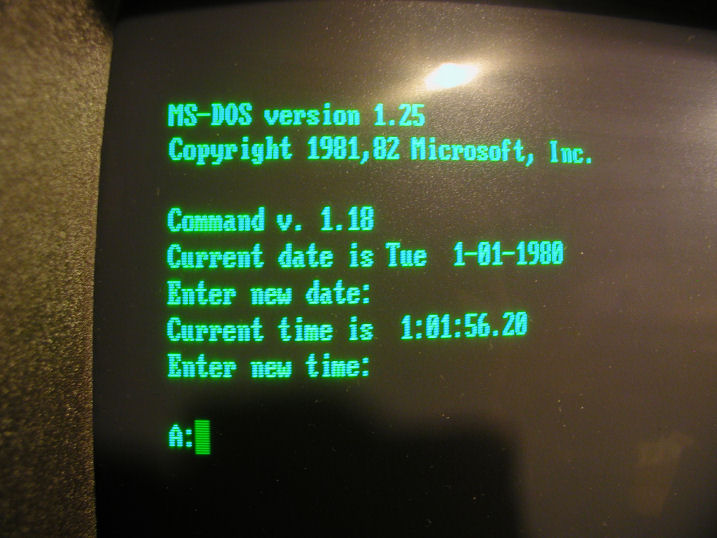I have two laptops. One from 2008 Toshiba Qosmio running Windows 7 / the other 2013 Toshiba Qosmio running Windows 8.1.
I'm converting the newer operating system (8.1) to Windows 10 tomorrow/ holding off on the other mainly because I LOVE the Hearts game / Chess Titans that came pre-installed with Windows 7. It appears that both (definitely Hearts) will be wiped out.
Any suggestions for purchasing a Good Hearts, Contract Bridge / 3 D Chess Game (if only Chess Titans were available).
Also what will those of you who switch to Windows 10 do for video since Windows Media Player will also be wiped out? XPMX or Plex and why?
Thanks in advance.
Tech MO
I'm converting the newer operating system (8.1) to Windows 10 tomorrow/ holding off on the other mainly because I LOVE the Hearts game / Chess Titans that came pre-installed with Windows 7. It appears that both (definitely Hearts) will be wiped out.
Any suggestions for purchasing a Good Hearts, Contract Bridge / 3 D Chess Game (if only Chess Titans were available).
Also what will those of you who switch to Windows 10 do for video since Windows Media Player will also be wiped out? XPMX or Plex and why?
Thanks in advance.
Tech MO