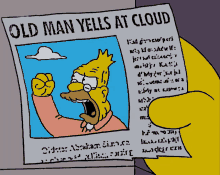I want to lodge a complaint.
Like many people these days, I regularly use a variety of streaming apps on my TV and devices. Netflix, Amazon Prime, Vudu, Paramount+, HBO Max, Disney+, Hulu, etc. And, for reasons that escape me, these apps, which should be mind-numbingly easy to build from a usability standpoint, pretty much all suck big-time.
Sure, most are pretty good at streaming, which I suppose is the most important thing. But the user experience in most of these apps is among the worst in the digital world. It's like they hired their UI/UX designers from the MC Escher school of straightforwardness.
First of all, they're constantly adding new "features" nobody was asking for, which always make the experience much worse.
For example, WTF made the app developers think that making the currently selected item on a list expand (e.g. in Amazon Prime) and pause, as you navigate across the list using one's TV remote, would be a good thing to do? All it does is interrupt the user who is trying to navigate quickly across the list and choose something to watch. Idiocy. FFS, cut it out!
Then there's the long-standing irritants.
Such as, who decided to not give users an easy way to remove stuff from the "keep watching" list? We give a show a try, decide we don't like it. No biggie, right? Except now we're stuck with a lifetime reminder of our bad choices in potential new entertainment. Thanks for that. As if I didn't already feel bad enough about my life choices, such as my choice to be a couch potato, fighting your crappy app, instead of doing something productive for once. Here, raise my monthly subscription fee, you really earned it.
Or like how Netflix places the exit button all the way down and right so users have to click a dozen times to get to it. Everybody else just lets us back-button out of the app. Some ask for confirmation when we do that, which is it's own annoyance since if we didn't mean to exit, we can just go back into the app. But okay, whatever, at least it's only the one extra click.
It's like a couple stoned UI developers Netflix decided to screw with us users for the laughs. "Hey man, let's move the exit button so users have to spend half their lifetime navigating to it. Yeah dude, that'd be totally awesome!".
Or, and this is a personal favorite, WTF can't Vudu provide a "start over" button for movies I've already watched. Instead, I need to start the movie, which starts up at the credits at the end, then use the scene selector to move to the start of the damn movie. Are you effing kidding me with this shit? People have been complaining to them about that for years. Just reuse the damn scene selector feature's logic and stick a new button on it. But do they fix it? Noooooooo!
Aaaaaaagh! 😡
Like many people these days, I regularly use a variety of streaming apps on my TV and devices. Netflix, Amazon Prime, Vudu, Paramount+, HBO Max, Disney+, Hulu, etc. And, for reasons that escape me, these apps, which should be mind-numbingly easy to build from a usability standpoint, pretty much all suck big-time.
Sure, most are pretty good at streaming, which I suppose is the most important thing. But the user experience in most of these apps is among the worst in the digital world. It's like they hired their UI/UX designers from the MC Escher school of straightforwardness.
First of all, they're constantly adding new "features" nobody was asking for, which always make the experience much worse.
For example, WTF made the app developers think that making the currently selected item on a list expand (e.g. in Amazon Prime) and pause, as you navigate across the list using one's TV remote, would be a good thing to do? All it does is interrupt the user who is trying to navigate quickly across the list and choose something to watch. Idiocy. FFS, cut it out!
Then there's the long-standing irritants.
Such as, who decided to not give users an easy way to remove stuff from the "keep watching" list? We give a show a try, decide we don't like it. No biggie, right? Except now we're stuck with a lifetime reminder of our bad choices in potential new entertainment. Thanks for that. As if I didn't already feel bad enough about my life choices, such as my choice to be a couch potato, fighting your crappy app, instead of doing something productive for once. Here, raise my monthly subscription fee, you really earned it.
Or like how Netflix places the exit button all the way down and right so users have to click a dozen times to get to it. Everybody else just lets us back-button out of the app. Some ask for confirmation when we do that, which is it's own annoyance since if we didn't mean to exit, we can just go back into the app. But okay, whatever, at least it's only the one extra click.
It's like a couple stoned UI developers Netflix decided to screw with us users for the laughs. "Hey man, let's move the exit button so users have to spend half their lifetime navigating to it. Yeah dude, that'd be totally awesome!".
Or, and this is a personal favorite, WTF can't Vudu provide a "start over" button for movies I've already watched. Instead, I need to start the movie, which starts up at the credits at the end, then use the scene selector to move to the start of the damn movie. Are you effing kidding me with this shit? People have been complaining to them about that for years. Just reuse the damn scene selector feature's logic and stick a new button on it. But do they fix it? Noooooooo!
Aaaaaaagh! 😡