While there could be technical reasons.. like the processor chips and the cooling design of the TV cannot handle 4K streaming.. since the TV does display 4K I doubt that is a reasonable excuse.. your idea about buying new is likely true. And at today's prices, looking at a $100+ (for the better streaming boxes) could be seen as $100+ off the price of a new TV. You could always turn your old TV into a virtual pinball table with an old computer, if you have room.Yes, I also think the older TV thing is probably a big part of the problem. I know it is for sure, when it comes to ATMOS support and the VuDu app.
To watch full 4K movies with ATMOS, I need to use the Vudu app on the Xbox connected to the TV because the Vudu app on the TV itself won’t give me the option, even though the TV and my audio system clearly support it.
I side-loaded a different Vudu version to the TV, and that allowed me to bypass the block. But ultimately, Vudu figured out people were doing that and prevented that as well. That was apparently purely down to contractual agreements between Sony and Vudu. Because it obviously could work, just not with the Vudu version built specifically for Sony. Those bastards. Sony wants us to upgrade our TVs.
Most of the apps do work a bit better on the Xbox, but using an Xbox controller for tv/movie viewing sucks.
Colleges
- AAC
- ACC
- Big 12
- Big East
- Big Ten
- Pac-12
- SEC
- Atlantic 10
- Conference USA
- Independents
- Junior College
- Mountain West
- Sun Belt
- MAC
- More
- Navy
- UAB
- Tulsa
- UTSA
- Charlotte
- Florida Atlantic
- Temple
- Rice
- East Carolina
- USF
- SMU
- North Texas
- Tulane
- Memphis
- Miami
- Louisville
- Virginia
- Syracuse
- Wake Forest
- Duke
- Boston College
- Virginia Tech
- Georgia Tech
- Pittsburgh
- North Carolina
- North Carolina State
- Clemson
- Florida State
- Cincinnati
- BYU
- Houston
- Iowa State
- Kansas State
- Kansas
- Texas
- Oklahoma State
- TCU
- Texas Tech
- Baylor
- Oklahoma
- UCF
- West Virginia
- Wisconsin
- Penn State
- Ohio State
- Purdue
- Minnesota
- Iowa
- Nebraska
- Illinois
- Indiana
- Rutgers
- Michigan State
- Maryland
- Michigan
- Northwestern
- Arizona State
- Oregon State
- UCLA
- Colorado
- Stanford
- Oregon
- Arizona
- California
- Washington
- USC
- Utah
- Washington State
- Texas A&M
- Auburn
- Mississippi State
- Kentucky
- South Carolina
- Arkansas
- Florida
- Missouri
- Ole Miss
- Alabama
- LSU
- Georgia
- Vanderbilt
- Tennessee
- Louisiana Tech
- New Mexico State
- Middle Tennessee
- Western Kentucky
- UTEP
- Florida International University
High School
- West
- Midwest
- Northeast
- Southeast
- Other
- Alaska
- Arizona
- California
- Colorado
- Nevada
- New Mexico
- Northern California
- Oregon
- Southern California Preps
- Washington
- Edgy Tim
- Indiana
- Kansas
- Nebraska
- Iowa
- Michigan
- Minnesota
- Missouri
- Oklahoma Varsity
- Texas Basketball
- Texas
- Wisconsin
- Delaware
- Maryland
- New Jersey Basketball
- New Jersey
- New York City Basketball
- Ohio
- Pennsylvania
- Greater Cincinnati
- Virginia
- West Virginia Preps
ADVERTISEMENT
Install the app
How to install the app on iOS
Follow along with the video below to see how to install our site as a web app on your home screen.
Note: This feature may not be available in some browsers.
You are using an out of date browser. It may not display this or other websites correctly.
You should upgrade or use an alternative browser.
You should upgrade or use an alternative browser.
OT: Home Audio/Video Discussion
- Thread starter mildone
- Start date
I actually have a few rooms that are basically unused these days. So maybe I'll take the old FR TV and the xbox and relocate them to a different room. I was thinking of upgrading my main speakers as well, so I could move the FR mains along with the TV.While there could be technical reasons.. like the processor chips and the cooling design of the TV cannot handle 4K streaming.. since the TV does display 4K I doubt that is a reasonable excuse.. your idea about buying new is likely true. And at today's prices, looking at a $100+ (for the better streaming boxes) could be seen as $100+ off the price of a new TV. You could always turn your old TV into a virtual pinball table with an old computer, if you have room.
Then I can get a 2023 model larger TV for the FR.
I will have to do all this quietly without letting my kids know or they'll kill me and stuff my carcass into the chest freezer. They don't want me spending their inheritance on such frivolities. LOL
What an entertaining read. I could not agree more with the OP and most of the comments. I see the problem this way, to make a TV that does everything that has not been identified, the cost of that "computer" not TV would be far greater than what the average person wants to pay for the TV experience. The solution is to run the aps through your laptop and not the TV. Connect your laptop to the TV so that the TV is just a big monitor. of course you will need a very long USB cord to connect the two.
That's just too clunky, imo. I don't want to deal with a computer to watch TV. Would rather use my phone and mirror it if going that kind of route, but that's clunky, too.What an entertaining read. I could not agree more with the OP and most of the comments. I see the problem this way, to make a TV that does everything that has not been identified, the cost of that "computer" not TV would be far greater than what the average person wants to pay for the TV experience. The solution is to run the aps through your laptop and not the TV. Connect your laptop to the TV so that the TV is just a big monitor. of course you will need a very long USB cord to connect the two.
Better answer is a set top box, imo. Better software than a TV, viewer-friendly hardware and not too expensive to upgrade or replace.
Never really understood why smart TVs became so prevalent. Modern version of a combo TV/VCR. I avoided getting one as long as I could but now it's tough to get a top TV that isn't smart.
Running the apps on a computer (PC or Mac) is actually a great idea. Only negative I can think of is that it's more straightforward to use a remote to control the apps (for fast-forwarding or rewind or similar operations). But there are some remotes built for interfacing with a PC, so I can look into those. I'll also look into using any computer on my network, which is already wired to the TV and A/V system, rather than a laptop wired to the TV.What an entertaining read. I could not agree more with the OP and most of the comments. I see the problem this way, to make a TV that does everything that has not been identified, the cost of that "computer" not TV would be far greater than what the average person wants to pay for the TV experience. The solution is to run the aps through your laptop and not the TV. Connect your laptop to the TV so that the TV is just a big monitor. of course you will need a very long USB cord to connect the two.
OTOH, I've been meaning to build (or buy if being lazy) an A/V PC as a wired ultra hi def music server. If that can be connected via HDMI (as opposed to USB or optical or whatever), then maybe that could double as a video/app server as well.
OTOOH, since the Xbox Series X is basically already a PC that connects via HDMI, perhaps I should look for a TV-style remote control to use with the Xbox. Entertainment apps do seems to run very well on it, as compared to my TVs.
I foresee a fun research project. 🙂
No need for subtitles. I speak all the important languages. English and Bad English.I hate streaming interfaces so much I won't even use them unless absolutely necessary - usually if streaming, my wife and I are watching some show or film together and she does all the frustrating navigation. I almost always stick to simply watching cable TV with our hundreds of regular channels and movie channels, surfing from start to finish and over again and again and again, pausing occasionally and stopping to watch once in awhile. Surfing isn't even a thing with streaming...
Also, no subtitles, even when it's a foreign language film?
I’m not sure why you wouldn’t get subtitles. I have them on all the time even for regular tv. I don’t watch too many foreign things but when I do they have subtitles. Netflix even has an English dubbed version for some stuff if you prefer that over subtitles.I hate streaming interfaces so much I won't even use them unless absolutely necessary - usually if streaming, my wife and I are watching some show or film together and she does all the frustrating navigation. I almost always stick to simply watching cable TV with our hundreds of regular channels and movie channels, surfing from start to finish and over again and again and again, pausing occasionally and stopping to watch once in awhile. Surfing isn't even a thing with streaming...
Also, no subtitles, even when it's a foreign language film?
No, @mildone said no subtitles, so I was asking even not for foreign language films? I use them for foreign films and my wife like's them for everything (I don't for English).I’m not sure why you wouldn’t get subtitles. I have them on all the time even for regular tv. I don’t watch too many foreign things but when I do they have subtitles. Netflix even has an English dubbed version for some stuff if you prefer that over subtitles.
Yes on this! I watch a lot of premier league on peacock and it’s very frustrating. I wish there was the option to join live or restart from the beginning.I hate that you can't record a live sporting event on Peacock. If you start a half hour late you have to jump in live. They do offer a replay later on where you can start from beginning but not ideal. And their fast forward sucks compared to Comcast where you can actually see what you're fast forwarding through instead of guessing where you'll end up.
J was giving me shit earlier today about how I should enable subtitles because then I wouldn't have to crank the volume so high on the audio system when watching movies. Calling me deaf (and other mean stuff), that brat.No, @mildone said no subtitles, so I was asking even not for foreign language films? I use them for foreign films and my wife like's them for everything (I don't for English).
I should cut his allowance. Would, too, if I was giving him one.
Instead, I'm another proud dad having raised a young man with a certain je ne douche qoui, just like me.
(Note how I didn't need subtitles for the French there?)
Same here, if i know i will start watching late, i will put the match on early since they start coverage a bit earlier then pause it, do some things around the house and then come back and start it.Yes on this! I watch a lot of premier league on peacock and it’s very frustrating. I wish there was the option to join live or restart from the beginning.
I want to lodge a complaint.
Like many people these days, I regularly use a variety of streaming apps on my TV and devices. Netflix, Amazon Prime, Vudu, Paramount+, HBO Max, Disney+, Hulu, etc. And, for reasons that escape me, these apps, which should be mind-numbingly easy to build from a usability standpoint, pretty much all suck big-time.
Sure, most are pretty good at streaming, which I suppose is the most important thing. But the user experience in most of these apps is among the worst in the digital world. It's like they hired their UI/UX designers from the MC Escher school of straightforwardness.
First of all, they're constantly adding new "features" nobody was asking for, which always make the experience much worse.
For example, WTF made the app developers think that making the currently selected item on a list expand (e.g. in Amazon Prime) and pause, as you navigate across the list using one's TV remote, would be a good thing to do? All it does is interrupt the user who is trying to navigate quickly across the list and choose something to watch. Idiocy. FFS, cut it out!
Then there's the long-standing irritants.
Such as, who decided to not give users an easy way to remove stuff from the "keep watching" list? We give a show a try, decide we don't like it. No biggie, right? Except now we're stuck with a lifetime reminder of our bad choices in potential new entertainment. Thanks for that. As if I didn't already feel bad enough about my life choices, such as my choice to be a couch potato, fighting your crappy app, instead of doing something productive for once. Here, raise my monthly subscription fee, you really earned it.
Or like how Netflix places the exit button all the way down and right so users have to click a dozen times to get to it. Everybody else just lets us back-button out of the app. Some ask for confirmation when we do that, which is it's own annoyance since if we didn't mean to exit, we can just go back into the app. But okay, whatever, at least it's only the one extra click.
It's like a couple stoned UI developers Netflix decided to screw with us users for the laughs. "Hey man, let's move the exit button so users have to spend half their lifetime navigating to it. Yeah dude, that'd be totally awesome!".
Or, and this is a personal favorite, WTF can't Vudu provide a "start over" button for movies I've already watched. Instead, I need to start the movie, which starts up at the credits at the end, then use the scene selector to move to the start of the damn movie. Are you effing kidding me with this shit? People have been complaining to them about that for years. Just reuse the damn scene selector feature's logic and stick a new button on it. But do they fix it? Noooooooo!
Aaaaaaagh! 😡
This part is a particular pet peeve:
“Such as, who decided to not give users an easy way to remove stuff from the "keep watching" list? We give a show a try, decide we don't like it. No biggie, right? Except now we're stuck with a lifetime reminder of our bad choices in potential new entertainment. Thanks for that. As if I didn't already feel bad enough about my life choices, such as my choice to be a couch potato, fighting your crappy app, instead of doing something productive for once. Here, raise my monthly subscription fee, you really earned it.”
I have taken to using GoogleTV gadget for apps. as TVs age they often do not update the apps or the apps get more needy and outstrip the abilities of the devices processor for apps. Newer (more premium) TVs in the household still handle the apps fairly well.What model/year TV do you have?
On my TV that I use the most, it's just not possible to back out of the Netflix app. I have to use the exit button (bottom of the screen all the way right). But all the others allow backing out.
I keep setting previews off on Netflix, but they keep coming back on their own. And I've tried to find settings to control some of the annoyances in the other apps too. But most have no settings for what I want to adjust.
Part of the problem is probably that my TV, a Sony 75" one, is at least 5 years old now. So I've been wondering if android and app updates are less frequent than for newer models. I've been meaning to get a bigger one for the FR anyway, so perhaps now is the time.
Still, the overall app designs suck. I want to be presented with a simple list of all choices from which to select. The list should be dynamically sortable and groupable, as opposed to them forcing me to live with their idea of how I want all the options grouped. And it should remember my sorting/grouping configuration.
What really should happen is all the entertainment companies should be forced to publish their show data in a standardized format so that TV and other device manufacturers can pull that data into their own cross-app user interface. Then we use one unified user interface to search for, select, manage, etc. all the content, regardless of the app.
I have a TCL Roku TV (series 6) somewhere that was doing well with apps.. then I noticed issues with streaming.. what's it called.. buffering delays... connected the google TV and now I use the Roku remote to switch to the google TV input and do the apps from google TV.. no issues.. same network connection to the TV and GoogleTV dongle.. wired.. but one buffers and the other does not.
Interestingly, the new TCLs are google TVs, not Roku, and maybe the app issues started when the manufacturer made that change. Maybe Roku is screwing with them making their older devices have issues.
Last edited:
I’ve mentioned similar things with regards to the native apps on smart TVs as they age. I also found buffering issues so I use either a firestick or Apple TV for those older tvs. I just assumed the manufacturers aren't in that biz, so they're not as good at keeping it up to date. I will say I have one LG OLED about a couple years old and so far I have noticed LG apps and the OS have gotten way more updates than I ever got on any of my Samsungs even though it's not as old.I have taken to using GoogleTV gadget for apps. as TVs age they often do not update the apps or the apps get more needy and outstrip the abilities of the devices processor for apps. Newer (more premium) TVs in the household still handle the apps fairly well.
I have a TCL Roku TV (series 6) somewhere that was doing well with apps.. then I noticed issues with streaming.. what's it called.. buffering delays... connected the google TV and now I use the Roku remote to switch to the google TV input and do the apps from google TV.. no issues.. same network connection to the TV and GoogleTV dongle.. wired.. but one buffers and the other does not.
Interestingly, the new TCLs are google TVs, not Roku, and maybe the app issues started when the manufacturer made that change. Maybe Roku is screwing with them making their older devices have issues.
Glad you resurrected this thread because on another note, the last couple weeks I’ve had an issue with the Apple TV 4K and YouTube TV and wonder if anyone else has had similar issues or found a fix. The last couple weeks when you switch channels on YouTube TV (on an Apple TV) there is about a 10-15 second black screen delay.
Looking online, I found a couple fixes that get rid of the delay but I feel like the picture quality is not as good at times.
One solution I found was go into Settings-Video and Audio-Match Content and Turn Match Dynamic Range off.
The second solution I found was leave the Match Dynamic Range on and go into Settings-Video and Audio-Format and change it to 4K SDR (originally it was set to 4K HDR). Supposedly the Match Dynamic Range feature being on should automatically be able to adjust to whatever input is coming through be it SDR, HDR etc..
Both fix the black screen delay problem on YouTube TV (using an Apple TV) but I feel like the picture quality with both solutions isn't as good at times but that might be just my imagination, I don't know. Between the 2, I chose the 2nd solution because it made more sense to me and the picture quality seemed better than the first solution.
Anyone else have similar issues with YouTube TV and AppleTV and did you find any other solutions?
Oops.. did not know I necro'd this thread.. but it was me. The list of "similar threads" at the bottom of the screen got me again.I’ve mentioned similar things with regards to the native apps on smart TVs as they age. I also found buffering issues so I use either a firestick or Apple TV for those older tvs. I just assumed the manufacturers aren't in that biz, so they're not as good at keeping it up to date. I will say I have one LG OLED about a couple years old and so far I have noticed LG apps and the OS have gotten way more updates than I ever got on any of my Samsungs even though it's not as old.
Glad you resurrected this thread because on another note, the last couple weeks I’ve had an issue with the Apple TV 4K and YouTube TV and wonder if anyone else has had similar issues or found a fix. The last couple weeks when you switch channels on YouTube TV (on an Apple TV) there is about a 10-15 second black screen delay.
Looking online, I found a couple fixes that get rid of the delay but I feel like the picture quality is not as good at times.
One solution I found was go into Settings-Video and Audio-Match Content and Turn Match Dynamic Range off.
The second solution I found was leave the Match Dynamic Range on and go into Settings-Video and Audio-Format and change it to 4K SDR (originally it was set to 4K HDR). Supposedly the Match Dynamic Range feature being on should automatically be able to adjust to whatever input is coming through be it SDR, HDR etc..
Both fix the black screen delay problem on YouTube TV (using an Apple TV) but I feel like the picture quality with both solutions isn't as good at times but that might be just my imagination, I don't know. Between the 2, I chose the 2nd solution because it made more sense to me and the picture quality seemed better than the first solution.
Anyone else have similar issues with YouTube TV and AppleTV and did you find any other solutions?
I don’t mind, it’s only from January of this year anyway. It gave me a chance to ask that question on the Apple TV-YouTube TV bug.Oops.. did not know I necro'd this thread.. but it was me. The list of "similar threads" at the bottom of the screen got me again.
Same as my Sony TV not showing Vudu in 4K. I side-loaded a newer version of Vudu onto the TV and that played movies in 4K no problem. Eventually Sony caught on and got Vudu to do modify their software to prevent 4K on Sony TVs rather than relying on the TV only having older Vudu app versions.I have taken to using GoogleTV gadget for apps. as TVs age they often do not update the apps or the apps get more needy and outstrip the abilities of the devices processor for apps. Newer (more premium) TVs in the household still handle the apps fairly well.
I have a TCL Roku TV (series 6) somewhere that was doing well with apps.. then I noticed issues with streaming.. what's it called.. buffering delays... connected the google TV and now I use the Roku remote to switch to the google TV input and do the apps from google TV.. no issues.. same network connection to the TV and GoogleTV dongle.. wired.. but one buffers and the other does not.
Interestingly, the new TCLs are google TVs, not Roku, and maybe the app issues started when the manufacturer made that change. Maybe Roku is screwing with them making their older devices have issues.
Presumably, all TV manufacturers use their software to encourage owners to buy new TVs. So what you're talking about, using GoogleTV, Roku, Apple TV, etc., seems to be the only way to skirt the TV manufacturer's planned obsolescence.
I mean, my XBox works fine as well, but it sucks using an XBox controller for stuff like pausing or fast-forwarding, and so on.
You'd think the "planned obsolescence" trend of the 1970s B-school geniuses.. which nearly destroyed American manufacturing by itself.. you'd think that would have died off....
Presumably, all TV manufacturers use their software to encourage owners to buy new TVs. So what you're talking about, using GoogleTV, Roku, Apple TV, etc., seems to be the only way to skirt the TV manufacturer's planned obsolescence.
...
People will buy the new stuff as long as you keep improving it... and sometimes just to have new stuff. You don't have to kill off the old stuff.
Agreed.You'd think the "planned obsolescence" trend of the 1970s B-school geniuses.. which nearly destroyed American manufacturing by itself.. you'd think that would have died off.
People will buy the new stuff as long as you keep improving it... and sometimes just to have new stuff. You don't have to kill off the old stuff.
I can. Could tell U how, but then I'd have to kill you.I hate that you can't record a live sporting event on Peacock. If you start a half hour late you have to jump in live. They do offer a replay later on where you can start from beginning but not ideal. And their fast forward sucks compared to Comcast where you can actually see what you're fast forwarding through instead of guessing where you'll end up.
I used to use Xbox Media Center and a HD homerun box instead of cable equipment for years. Worked so well it was discontinued.Running the apps on a computer (PC or Mac) is actually a great idea. Only negative I can think of is that it's more straightforward to use a remote to control the apps (for fast-forwarding or rewind or similar operations). But there are some remotes built for interfacing with a PC, so I can look into those. I'll also look into using any computer on my network, which is already wired to the TV and A/V system, rather than a laptop wired to the TV.
OTOH, I've been meaning to build (or buy if being lazy) an A/V PC as a wired ultra hi def music server. If that can be connected via HDMI (as opposed to USB or optical or whatever), then maybe that could double as a video/app server as well.
OTOOH, since the Xbox Series X is basically already a PC that connects via HDMI, perhaps I should look for a TV-style remote control to use with the Xbox. Entertainment apps do seems to run very well on it, as compared to my TVs.
I foresee a fun research project. 🙂
Served every purpose including awesome DVR.
Back in the caveman early days of 1080P.. few cable companies had any content.. like 4K today. But the OTA channels had a fair amount of 1080 (i or p, I forget). I got a Hauppauge TV card to pair with windows media center and would record some sports on the few OTA channels I could get. Also had a second monitor to have live TV while I also using the PC., tv in a window worked too... the forerunner of streaming I suppose.I used to use Xbox Media Center and a HD homerun box instead of cable equipment for years. Worked so well it was discontinued.
Served every purpose including awesome DVR.
Damn shame the government let the networks/cablecos off the hook re: broadcasting 4K content. They gave them additional bandwidth to handle 4K.. then allowed them to divide that bandwidth any way they wised.. which meant profiting off infomercial channels and crap channels and selling private video conferencing etc etc.
if you're not using firestick then you're a suckerI want to lodge a complaint.
Like many people these days, I regularly use a variety of streaming apps on my TV and devices. Netflix, Amazon Prime, Vudu, Paramount+, HBO Max, Disney+, Hulu, etc. And, for reasons that escape me, these apps, which should be mind-numbingly easy to build from a usability standpoint, pretty much all suck big-time.
Sure, most are pretty good at streaming, which I suppose is the most important thing. But the user experience in most of these apps is among the worst in the digital world. It's like they hired their UI/UX designers from the MC Escher school of straightforwardness.
First of all, they're constantly adding new "features" nobody was asking for, which always make the experience much worse.
For example, WTF made the app developers think that making the currently selected item on a list expand (e.g. in Amazon Prime) and pause, as you navigate across the list using one's TV remote, would be a good thing to do? All it does is interrupt the user who is trying to navigate quickly across the list and choose something to watch. Idiocy. FFS, cut it out!
Then there's the long-standing irritants.
Such as, who decided to not give users an easy way to remove stuff from the "keep watching" list? We give a show a try, decide we don't like it. No biggie, right? Except now we're stuck with a lifetime reminder of our bad choices in potential new entertainment. Thanks for that. As if I didn't already feel bad enough about my life choices, such as my choice to be a couch potato, fighting your crappy app, instead of doing something productive for once. Here, raise my monthly subscription fee, you really earned it.
Or like how Netflix places the exit button all the way down and right so users have to click a dozen times to get to it. Everybody else just lets us back-button out of the app. Some ask for confirmation when we do that, which is it's own annoyance since if we didn't mean to exit, we can just go back into the app. But okay, whatever, at least it's only the one extra click.
It's like a couple stoned UI developers Netflix decided to screw with us users for the laughs. "Hey man, let's move the exit button so users have to spend half their lifetime navigating to it. Yeah dude, that'd be totally awesome!".
Or, and this is a personal favorite, WTF can't Vudu provide a "start over" button for movies I've already watched. Instead, I need to start the movie, which starts up at the credits at the end, then use the scene selector to move to the start of the damn movie. Are you effing kidding me with this shit? People have been complaining to them about that for years. Just reuse the damn scene selector feature's logic and stick a new button on it. But do they fix it? Noooooooo!
Aaaaaaagh! 😡
The HD homerun box marries cable to those solutions. Mine still in my network . Has a cable card installed to permit viewing scrambled content and has 3 tuners permitting 3 channels to simultaneously be viewed/recorded.Back in the caveman early days of 1080P.. few cable companies had any content.. like 4K today. But the OTA channels had a fair amount of 1080 (i or p, I forget). I got a Hauppauge TV card to pair with windows media center and would record some sports on the few OTA channels I could get. Also had a second monitor to have live TV while I also using the PC., tv in a window worked too... the forerunner of streaming I suppose.
Damn shame the government let the networks/cablecos off the hook re: broadcasting 4K content. They gave them additional bandwidth to handle 4K.. then allowed them to divide that bandwidth any way they wised.. which meant profiting off infomercial channels and crap channels and selling private video conferencing etc etc.
Most smart tv's can run the HD homerun app for viewing without a cable box. I rarely watch actual cable anymore though. Much better solutions out there.
because amazon would never lock you into content provided by only them and never sell your viewer dataif you're not using firestick then you're a sucker
The native TV apps don't get updated very often because the app developer doesn't want to spend the additional resources to maintain another version of the app that has far fewer users than the standard iOS and Android versions. This is also why you don't see some apps on Roku, Fire TV or Google/Android TV, or in the Amazon app store. B1G+ is a prime example of an app not available on Google TV.
The solution there is use app on phone and cast to GoogleTV.. B1G+ is a prime example of an app not available on Google TV.
I don't think you have an understanding of what I saidbecause amazon would never lock you into content provided by only them and never sell your viewer data
I don't pay for anything and yet get everything and my content is hidden. It's easy
Well, if you said you jailbreak hacked a firestick that would be different. You are talking, I assume, to people who don't even have a firestick, never mind a hacked firestick.I don't think you have an understanding of what I said
I don't pay for anything and yet get everything and my content is hidden. It's easy
What makes the Amazon product any better than Apple’s or Google’s or MSFTs?if you're not using firestick then you're a sucker
Reviving and renaming this thread. Started out as a rant about my Sony TV.
But figured we could use a thread about general home a/v stuff in our community. Can be fun to talk about equipment (no pun intended) we like and don’t like, and why, and share tips and so forth.
Didn’t want to create a new thread. So changed the thread title, to repurpose this one.
My Sony TV, XBR-75X940D, had been getting sluggish. The display is still good, but the internal software/processing is too slow now.
So I just got a new LG OLED83C3PUA and moved the older Sony to a different room for use during the Super Bowl where the incoming fiber signal is split to several TVs in different rooms to keep them all in sync, time-wise.
Thought about a G3 instead of the C3 but customer reviews of the G3 didn’t lead me to believe it’d be worth the extra cost. Only been a couple days, but so far so good. Just a few negatives:
But figured we could use a thread about general home a/v stuff in our community. Can be fun to talk about equipment (no pun intended) we like and don’t like, and why, and share tips and so forth.
Didn’t want to create a new thread. So changed the thread title, to repurpose this one.
My Sony TV, XBR-75X940D, had been getting sluggish. The display is still good, but the internal software/processing is too slow now.
So I just got a new LG OLED83C3PUA and moved the older Sony to a different room for use during the Super Bowl where the incoming fiber signal is split to several TVs in different rooms to keep them all in sync, time-wise.
Thought about a G3 instead of the C3 but customer reviews of the G3 didn’t lead me to believe it’d be worth the extra cost. Only been a couple days, but so far so good. Just a few negatives:
- The interface has a cursor that floats around as you wave the remote around. Maybe a standard webOS thing, I don’t know. I hate it. Be one thing if using with a mouse, which is a 2D motion device. But a remote is 3D and it’s awkward to use (for me, at least). Workaround is using the cursor buttons on the remote, which hides the floating cursor. But the TV insists on defaulting most selection or navigation operations to the floating cursor and I can find no a way to change that.
- Everything connects to my AVR which in turn connects via HDMI/ARC to the TV. I find that switching between AV input sources doesn’t always smoothly switch the TV display. Sometimes takes a few seconds. Sometimes doesn’t switch and I have to toggle the AVR back and forth between sources again. Could be a config thing.
- When sitting on the base, the TV has a very slight rearwards lean. Won’t matter ‘cause it’ll be wall mounted after I have the room repainted and settle on a wall mountable A/V cabinet.
- Anybody have any experience with Salamander A/V cabinets? Thinking about this one: https://www.salamanderdesigns.com/av-cabinets/oslo-245/
just saw thisWhat makes the Amazon product any better than Apple’s or Google’s or MSFTs?
I get everything, everything you pay for with apple etc. with the firestick. I just don't get it live but after the initial showing.
i have youtube tv as well
Have a very similar cabinet but is made by BDI. Salamander designs has a good rep too. I originally bought that style cabinet because it had a shelf for a center channel speaker that was of decent size. But I’ve since just use that center shelf for storage and have the center channel on the top shelf just under the TV. The BDI had a TV mount that attaches to the back of the cabinet which worked out well considering the media room is an attic room and had an angled dormer type wall so couldn’t do a wall mount. I also run everything through my AVR and have a separate 3 channel amp for my L/C/R speakers because they need a lot of power. The AVR runs the other channels: surround side (L/R), surround back (L/R), and 4 atmos speakers. Have a subwoofer up front next to the right front channel. I did have to get a 4 shelf audio rack that sits on the left side next to the BDI console.Reviving and renaming this thread. Started out as a rant about my Sony TV.
But figured we could use a thread about general home a/v stuff in our community. Can be fun to talk about equipment (no pun intended) we like and don’t like, and why, and share tips and so forth.
Didn’t want to create a new thread. So changed the thread title, to repurpose this one.
My Sony TV, XBR-75X940D, had been getting sluggish. The display is still good, but the internal software/processing is too slow now.
So I just got a new LG OLED83C3PUA and moved the older Sony to a different room for use during the Super Bowl where the incoming fiber signal is split to several TVs in different rooms to keep them all in sync, time-wise.
Thought about a G3 instead of the C3 but customer reviews of the G3 didn’t lead me to believe it’d be worth the extra cost. Only been a couple days, but so far so good. Just a few negatives:
- The interface has a cursor that floats around as you wave the remote around. Maybe a standard webOS thing, I don’t know. I hate it. Be one thing if using with a mouse, which is a 2D motion device. But a remote is 3D and it’s awkward to use (for me, at least). Workaround is using the cursor buttons on the remote, which hides the floating cursor. But the TV insists on defaulting most selection or navigation operations to the floating cursor and I can find no a way to change that.
- Everything connects to my AVR which in turn connects via HDMI/ARC to the TV. I find that switching between AV input sources doesn’t always smoothly switch the TV display. Sometimes takes a few seconds. Sometimes doesn’t switch and I have to toggle the AVR back and forth between sources again. Could be a config thing.
- When sitting on the base, the TV has a very slight rearwards lean. Won’t matter ‘cause it’ll be wall mounted after I have the room repainted and settle on a wall mountable A/V cabinet.
- Anybody have any experience with Salamander A/V cabinets? Thinking about this one: https://www.salamanderdesigns.com/av-cabinets/oslo-245/
This might have something to do with both my age and tastes, but I am not in favor of combining video and audio systems.
I am not interested in spending $4 grand on "Dolby surround sound" to watch movies. The Third Man, The Best Years Of Our Lives, and The Last Detail don't improve noticeably with movie theater bass. I am satisfied with just good TV sound.
On the other hand, I will spend too much on my stereo set up. Probably due to a 30 year(?) period where I didn't feel I should be indulging in hi-fi.

I am not interested in spending $4 grand on "Dolby surround sound" to watch movies. The Third Man, The Best Years Of Our Lives, and The Last Detail don't improve noticeably with movie theater bass. I am satisfied with just good TV sound.
On the other hand, I will spend too much on my stereo set up. Probably due to a 30 year(?) period where I didn't feel I should be indulging in hi-fi.

Because my 2016 model year Sony (I think) is having processing speed issues but the display is still good, I figure I will look into a smart-tv device to “power” it.just saw this
I get everything, everything you pay for with apple etc. with the firestick. I just don't get it live but after the initial showing.
i have youtube tv as well
I hear you. I have a small 2 channel system in my home office with a turntable. But I also have a turntable with my main system and often will listen to that with just the front L/R in direct mode with no processing at all and no sub. I chose the front L/R (KEF Reference 5 meta) specifically for their music performance.This might have something to do with both my age and tastes, but I am not in favor of combining video and audio systems.
I am not interested in spending $4 grand on "Dolby surround sound" to watch movies. The Third Man, The Best Years Of Our Lives, and The Last Detail don't improve noticeably with movie theater bass. I am satisfied with just good TV sound.
On the other hand, I will spend too much on my stereo set up. Probably due to a 30 year(?) period where I didn't feel I should be indulging in hi-fi.

I have an LG 65" CX in the living room and an older LG LED in the bedroom. Never use the floating pointer. I like the interface better than the Samsung Q60 I have in my office.Reviving and renaming this thread. Started out as a rant about my Sony TV.
But figured we could use a thread about general home a/v stuff in our community. Can be fun to talk about equipment (no pun intended) we like and don’t like, and why, and share tips and so forth.
Didn’t want to create a new thread. So changed the thread title, to repurpose this one.
My Sony TV, XBR-75X940D, had been getting sluggish. The display is still good, but the internal software/processing is too slow now.
So I just got a new LG OLED83C3PUA and moved the older Sony to a different room for use during the Super Bowl where the incoming fiber signal is split to several TVs in different rooms to keep them all in sync, time-wise.
Thought about a G3 instead of the C3 but customer reviews of the G3 didn’t lead me to believe it’d be worth the extra cost. Only been a couple days, but so far so good. Just a few negatives:
- The interface has a cursor that floats around as you wave the remote around. Maybe a standard webOS thing, I don’t know. I hate it. Be one thing if using with a mouse, which is a 2D motion device. But a remote is 3D and it’s awkward to use (for me, at least). Workaround is using the cursor buttons on the remote, which hides the floating cursor. But the TV insists on defaulting most selection or navigation operations to the floating cursor and I can find no a way to change that.
- Everything connects to my AVR which in turn connects via HDMI/ARC to the TV. I find that switching between AV input sources doesn’t always smoothly switch the TV display. Sometimes takes a few seconds. Sometimes doesn’t switch and I have to toggle the AVR back and forth between sources again. Could be a config thing.
- When sitting on the base, the TV has a very slight rearwards lean. Won’t matter ‘cause it’ll be wall mounted after I have the room repainted and settle on a wall mountable A/V cabinet.
- Anybody have any experience with Salamander A/V cabinets? Thinking about this one: https://www.salamanderdesigns.com/av-cabinets/oslo-245/
My setup:
LG G3 77”
Pioneer Elite VSX-LX505 receiver
Panasonic DP-UB9000 4k dvd
Have a very similar cabinet but is made by BDI. Salamander designs has a good rep too. I originally bought that style cabinet because it had a shelf for a center channel speaker that was of decent size. But I’ve since just use that center shelf for storage and have the center channel on the top shelf just under the TV. The BDI had a TV mount that attaches to the back of the cabinet which worked out well considering the media room is an attic room and had an angled dormer type wall so couldn’t do a wall mount. I also run everything through my AVR and have a separate 3 channel amp for my L/C/R speakers because they need a lot of power. The AVR runs the other channels: surround side (L/R), surround back (L/R), and 4 atmos speakers. Have a subwoofer up front next to the right front channel. I did have to get a 4 shelf audio rack that sits on the left side next to the BDI console.
What speakers is everyone using?
I’ve got a pair of Paradigm Prestige 95Fs, a 55C center channel, and 6 MilleniaOne 1.0 speakers used as front-height and/or surround speakers. And an SVS SB16-Ultra sub. It’s sufficient for a home theater setup.
I‘ve been thinking of upgrading the towers for high fidelity 2.1 channel music listening and have been idly researching potential replacements.
Been using a Bluesound Node 2i to stream reasonably high bitrate music through my AVR. It’s a good combo when streaming with Tidal through the Node 2i.
Oooh, good speakers.I hear you. I have a small 2 channel system in my home office with a turntable. But I also have a turntable with my main system and often will listen to that with just the front L/R in direct mode with no processing at all and no sub. I chose the front L/R (KEF Reference 5 meta) specifically for their music performance.
I have zero desire for a turntable. If I can’t stream it, I don’t want it anymore. I have a crate of albums that have been warping out in my garage for years.
Similar threads
- Replies
- 8
- Views
- 234
- Replies
- 37
- Views
- 1K
- Replies
- 10
- Views
- 5K
- Replies
- 7
- Views
- 431
ADVERTISEMENT
ADVERTISEMENT