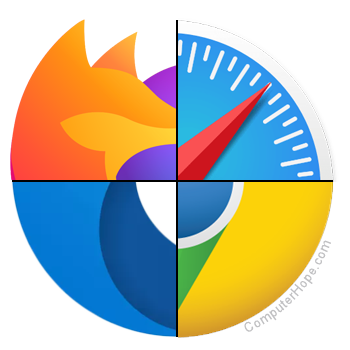Was working fine, but noticed there was an update on April 14th so I tried System Restore. It didn't work.
The problem is that the page opens and stops to the right at the icon for Minimize. It doesn't show the Enlarge icon, Settings, More etc.
I've now migrated to Chrome which is 100% open (fills the page and shows the address bar).
Any suggestions re.: Edge (I'm use to it).
Also, I imported my favorites successfully to Chrome ...but how do you make a site your home page (so it opens when you open your browser) in Chrome?
I do have a 2nd tab showing the site I want but think it's archaic to have to click or select it each time as opposed to automatically opening when I open Chrome.
Thanks!
MO
The problem is that the page opens and stops to the right at the icon for Minimize. It doesn't show the Enlarge icon, Settings, More etc.
I've now migrated to Chrome which is 100% open (fills the page and shows the address bar).
Any suggestions re.: Edge (I'm use to it).
Also, I imported my favorites successfully to Chrome ...but how do you make a site your home page (so it opens when you open your browser) in Chrome?
I do have a 2nd tab showing the site I want but think it's archaic to have to click or select it each time as opposed to automatically opening when I open Chrome.
Thanks!
MO