Why not just upgrade to their better quantum gateway router?
http://www.verizon.com/home/MLP/router.html
Yeah.. that's quite a claim they make...
"The FiOS Quantum™ Gateway, our smartest router yet, has a Wi-Fi reach that extends farther than our older routers. "
Who cares if the wifi reach extends farther than their older pieces of crap? You want a good router..
If you are at all technical, I think buying the best available router is the way to go. Those manufacturers are in the business of satisfying your router needs and will stay on top of firmware updates and bugs and so on.. whereas Verizon might be more interested in controlling your use of the FIOS bandwidth.
here is an alarming amazon review..
"I bought this router from Verizon direct with high hopes but was very disappointed so far.
First off, the z-wave feature rumored isn't included in the router. Maybe there will be an add on one can purchase later at additional cost, but the router as shipped from Verizon doesn't have it.
After connecting it to Verizon fios, you will notice some very strange and unacceptable behaviors, for example, when you login to your account on Verizon website, from any where, say from your office, you will see the wifi id & password you set up for the router at home displayed on the website in clear text. So Verizon just pull that information from your router, transport that to them, the display it all in clear text without encryption.
After you get over that, you will find the router doesn't allow you to upgrade firmware on your own, instead Verizon will push the upgrade to the router at a time of their choosing without any notice. This might sound like a good idea, until you find when that happens, the router not only resets on its own, it also wipes out all or part of your customized settings. In one update Verizon reset my router to factory default, in anothe Verizon wiped all parental control and IP reservation settings.
Navigating router's user interface is like walking through a mental junk yard, but if you are already familiar with their older actiontec router, you will find them very similar.
I understand some of my comments are related to Verizon fios service and not just on the router hardware itself, but given how Verizon interact with the router, it's hard to separate the two. If you want an AC router on its own without Verizon fios service, there are much better choices than this one."
I have also read that it does not support DMZ (allowing you to chain routers if necessary to extend coverage into dead zones in your home).