If you have a computer that is running windows 7, do you think you will keep 7 or upgrade to 10? Time is running out to make the decision.
Colleges
- AAC
- ACC
- Big 12
- Big East
- Big Ten
- Pac-12
- SEC
- Atlantic 10
- Conference USA
- Independents
- Junior College
- Mountain West
- Sun Belt
- MAC
- More
- Navy
- UAB
- Tulsa
- UTSA
- Charlotte
- Florida Atlantic
- Temple
- Rice
- East Carolina
- USF
- SMU
- North Texas
- Tulane
- Memphis
- Miami
- Louisville
- Virginia
- Syracuse
- Wake Forest
- Duke
- Boston College
- Virginia Tech
- Georgia Tech
- Pittsburgh
- North Carolina
- North Carolina State
- Clemson
- Florida State
- Cincinnati
- BYU
- Houston
- Iowa State
- Kansas State
- Kansas
- Texas
- Oklahoma State
- TCU
- Texas Tech
- Baylor
- Oklahoma
- UCF
- West Virginia
- Wisconsin
- Penn State
- Ohio State
- Purdue
- Minnesota
- Iowa
- Nebraska
- Illinois
- Indiana
- Rutgers
- Michigan State
- Maryland
- Michigan
- Northwestern
- Arizona State
- Oregon State
- UCLA
- Colorado
- Stanford
- Oregon
- Arizona
- California
- Washington
- USC
- Utah
- Washington State
- Texas A&M
- Auburn
- Mississippi State
- Kentucky
- South Carolina
- Arkansas
- Florida
- Missouri
- Ole Miss
- Alabama
- LSU
- Georgia
- Vanderbilt
- Tennessee
- Louisiana Tech
- New Mexico State
- Middle Tennessee
- Western Kentucky
- UTEP
- Florida International University
High School
- West
- Midwest
- Northeast
- Southeast
- Other
- Alaska
- Arizona
- California
- Colorado
- Nevada
- New Mexico
- Northern California
- Oregon
- Southern California Preps
- Washington
- Edgy Tim
- Indiana
- Kansas
- Nebraska
- Iowa
- Michigan
- Minnesota
- Missouri
- Oklahoma Varsity
- Texas Basketball
- Texas
- Wisconsin
- Delaware
- Maryland
- New Jersey Basketball
- New Jersey
- New York City Basketball
- Ohio
- Pennsylvania
- Greater Cincinnati
- Virginia
- West Virginia Preps
ADVERTISEMENT
Install the app
How to install the app on iOS
Follow along with the video below to see how to install our site as a web app on your home screen.
Note: This feature may not be available in some browsers.
You are using an out of date browser. It may not display this or other websites correctly.
You should upgrade or use an alternative browser.
You should upgrade or use an alternative browser.
OT- Deadline for free Windows 10 is July 29
- Thread starter Extra Point
- Start date
I already upgraded one of my machines and I'm fine with Windows 10. I plan to upgrade my other machines within the next 2 weeks.
Strongly recommend upgrading unless you have a critical incompatable application. It's been out long enough for major horror stories to come out, and I'm not hearing them. Solid. If you remain uncommitted, I've read that you can secure a future free upgrade by upgrading now and immediately rolling back.
I updated both my laptop and pc a few weeks ago after waiting to see whatever bugs might pop up like I usually do for any update. Haven't had any issues yet.
if you're on 7 the choice is yours. 10 is pretty good for a Windows OS (I usually run Linux Mint at home), but if you're on 8 you should have upgraded day one! We use 7 at work and it's just as good if not better than 10. 10 does have a nifty right click menu on the start button, but I think I prefer 7.
Definitely this. We aren't touching 10 at work.if you're on 7 the choice is yours. 10 is pretty good for a Windows OS (I usually run Linux Mint at home), but if you're on 8 you should have upgraded day one! We use 7 at work and it's just as good if not better than 10. 10 does have a nifty right click menu on the start button, but I think I prefer 7.
***f I had money what I'd always say, is, (if you have multiple PCS), upgrade one. Learn the program/technology so that you know in case you R out of work, you know in case you need for a new job. Temp agencies used to test software skills right up front.
***Does anyone have an extra code/copy they can sell me cheaply for Office 2016, 2013 or even 2010 (have but my PC/drive is in storage and I'm losing because I can't pay). Right now I'm technically homeless and need to apply for a hotel tax refund then file a few small clams suits re my home sake and hotel stay. Then much needed to create new resujme and job applications.
***Does anyone have an extra code/copy they can sell me cheaply for Office 2016, 2013 or even 2010 (have but my PC/drive is in storage and I'm losing because I can't pay). Right now I'm technically homeless and need to apply for a hotel tax refund then file a few small clams suits re my home sake and hotel stay. Then much needed to create new resujme and job applications.
Don't do it. If your computer works fine, don't upgrade. It takes way too much RAM.
There are also major issues for 32-bit display drivers. A lot of them don't work. I got my daughter a temp job upgrading computers at my work from Windows 7 to Windows 10 and about half the computer have these display drivers. Windows 10 crashes when these display drivers crash. She's been installing cheap video cards to get around this issue since the drivers for these onboard display chips are still in beta and unstable.
There is a memory leak in one of my home computers that I've been trying to locate. Essentially, the computer needs to be rebooted every three days so that it doesn't lock up for milliseconds (choppy response). I probably would have found the issue if it was my primary computer.
Overall, Microsoft gave Windows 10 away because they'd have a PR nightmare if they charged for it. It was free and yet overpriced.
Good, I hope that will stop them from trying to automatically install it on my computers.
Watch out. They will force it on you. A few weeks ago, I clicked no for the nth time to accept W10. After dinner, I returned to my computer and found the download was already 29 % in progress.
Windows 10 ram specs are the same as 7. It uses less ram after startup. However, it will strategically make of ram vs HD for pagefile as usage continues. Ram is faster then HD, so this improves performance of recurring apps.Don't do it. If your computer works fine, don't upgrade. It takes way too much RAM.
I've updated 6 systems without issue. Yes a company with a boatload of old pcs with no driver updates is screwed, but if your PC came with 7 or later, you should be fine. If it didnt come with 7 it may be time to get a new PC. A current patched OS is as important as current AV software, if not more so. That said, I just bought 10 Windows 7 systems for 249 each that will not get updated due to special application compatability issues. I'm not one to rush into updates, but I've been happy with 10.
I'd go with Anderson, good quality, guaranteed and they install it. No gimmicks, only requirement is Windex or Picture Perfect and works well no matter how many Windows you change.I was hoping to stop the rain from leaking into my house.
I will do the same. It's been out for quite a while and all (or most) problems have been fixed. Every application that I'm running is now ok for Windows 10 after I upgraded one of them recently. Months ago my wife allowed the upgrade on her laptop without thinking what she was doing. So far she's not having any problems and it has allowed me to get a little familiar with it.I already upgraded one of my machines and I'm fine with Windows 10. I plan to upgrade my other machines within the next 2 weeks.
,Made the switch. Ruined everything. Switched back. AH!If you have a computer that is running windows 7, do you think you will keep 7 or upgrade to 10? Time is running out to make the decision.
How did you switch back? I thought switching to 10 was a rubicon event.,Made the switch. Ruined everything. Switched back. AH!
There is a problem in W10 that is almost a year old and not fixed. "CRITICAL ERROR: Your Start Menu isn't working. We'll try to fix it next time you sign in." Only option on this dialogue box is SIGN OUT NOW. It does not fix anything and according to several internet searches, there are no known fixes for this problem. W10 without the Start button is a very lame OS.
Also had it force installations on 3 computers at work. 2 turned out OK but one install failed and have not yet been able to get that computer to reboot on any OS. Now just a paper weight. Microsoft says call your manufacturer. The computer has been out of a service plan for years. Talked to Microsoft about the forced installs. MS says it is because automatic updates are turned on. I told them I wanted auto updates to the OS I had, not a new OS. However, that is a good point. If you don't want W10 automatically installed on your computer, just turn off auto updates.
Also had it force installations on 3 computers at work. 2 turned out OK but one install failed and have not yet been able to get that computer to reboot on any OS. Now just a paper weight. Microsoft says call your manufacturer. The computer has been out of a service plan for years. Talked to Microsoft about the forced installs. MS says it is because automatic updates are turned on. I told them I wanted auto updates to the OS I had, not a new OS. However, that is a good point. If you don't want W10 automatically installed on your computer, just turn off auto updates.
upgraded from win 8 to win 10 a while back (about 1 month after it came out)....... have to admit, I haven't really had any problems. Runs better than win8 for me. I wouldn't go back - FWIW
yeah I'm the IT guy here, I upgraded mine mainly because I was bored and wanted too see how our case management software ran on it. But everyone else is staying on 7. We did the same with Vista. Everyone stayed on XP until 7 was up and running. 10 has potential I must say. I love that Windows finally has multiple desktops.
Definitely this. We aren't touching 10 at work.
I'm absolutely staying with Win 7 on my one desktop because I use Windows Media Center on it to make it into a PVR. I can record up to 13 shows at a time using 3 Silicondust Homerun Prime and 2 Silicondust Homerun Connects. Silicondust is working on their own PVR but its been in alpha or beta for more than 2 years and they still have no release date. WMC works perfectly but Microsoft in their wisdom decided to scrap the program in Win10. I'll stay with WMC and Win7. The only thing that might have changed my mind is if a well working Silicondust PVR came out right now. I was also thinking of trying out NextPVR either in conjunction with Kodi or Emby or just stand alone. Anyone have any experience with NextPVR?
As far as my laptop and other desktop, I haven't made a decision yet to change to Win10. They both came as Win7 but I think I received update disks to Win10 with both and so time is not any issue with them.
As far as my laptop and other desktop, I haven't made a decision yet to change to Win10. They both came as Win7 but I think I received update disks to Win10 with both and so time is not any issue with them.
Not at all. My daughter was able to help me do it very easily.Google up "how to switch back from windows ten to 7." (AND COGITO ERGO SUM to you and yours)How did you switch back? I thought switching to 10 was a rubicon event.
,Made the switch. Ruined everything. Switched back. AH!
I think I'll keep 7.
I guess one day it's obsolete.
I had this issue and when I ininstalled the Dropbox program it worked fine. Windows has a Dropbox app though it's App Store as an alternative to downloading the program.There is a problem in W10 that is almost a year old and not fixed. "CRITICAL ERROR: Your Start Menu isn't working. We'll try to fix it next time you sign in." Only option on this dialogue box is SIGN OUT NOW. It does not fix anything and according to several internet searches, there are no known fixes for this problem. W10 without the Start button is a very lame OS.
Also had it force installations on 3 computers at work. 2 turned out OK but one install failed and have not yet been able to get that computer to reboot on any OS. Now just a paper weight. Microsoft says call your manufacturer. The computer has been out of a service plan for years. Talked to Microsoft about the forced installs. MS says it is because automatic updates are turned on. I told them I wanted auto updates to the OS I had, not a new OS. However, that is a good point. If you don't want W10 automatically installed on your computer, just turn off auto updates.
I still can't figure out how to run a DVD or my videos on 10. Tried a bunch of things from the MS message boards. Had to download VLC media player, which isn't as convenient because you can't just click on the icon, you have to right click and do "run with". Paid the $10 for the video upgrade as well. :(
I bit the bullet and just upgraded overnight. Going to go give it a test drive this morning.
Hope its ok for you
No, it seems fine. Went from 8.1 to 10, was pretty much a non-event. It's got some sort of new browser Norton doesn't care for, and I had to turn off all the "send my data, contacts, history and first born to Microsoft" stuff as well as some minor stuff like default browser but overall no big deal...I guess no good?
Looks like I spoke too soon. Now seemingly random websites and content are blocked and I can't turn it off. Anyone experience this and know how to fix?
I still can't figure out how to run a DVD or my videos on 10. Tried a bunch of things from the MS message boards. Had to download VLC media player, which isn't as convenient because you can't just click on the icon, you have to right click and do "run with". Paid the $10 for the video upgrade as well. :(
Try this:
http://www.digitaltrends.com/computing/how-to-set-default-programs-and-file-types-in-windows-10/
geez people.. how old are these computers you guys are using? How many phones have you upgraded before upgrading your PC? windows 10 is fine
geez people.. how old are these computers you guys are using? How many phones have you upgraded before upgrading your PC? windows 10 is fine
The problems I am having are on a brand new PC that came with 10 preinstalled. So much for the old computer theory.
And mine came new with Windows 8The problems I am having are on a brand new PC that came with 10 preinstalled. So much for the old computer theory.
Similar threads
- Replies
- 15
- Views
- 799
- Replies
- 18
- Views
- 599
- Replies
- 19
- Views
- 399
- Replies
- 5
- Views
- 278
ADVERTISEMENT
Latest posts
-
-
-
***WAR ROOM: Latest Recruit Scoop and Team News on Rutgers Athletics***
- Latest: RUSCFORMERLYRULOU
-
ADVERTISEMENT