Colleges
- American Athletic
- Atlantic Coast
- Big 12
- Big East
- Big Ten
- Colonial
- Conference USA
- Independents (FBS)
- Junior College
- Mountain West
- Northeast
- Pac-12
- Patriot League
- Pioneer League
- Southeastern
- Sun Belt
- Army
- Charlotte
- East Carolina
- Florida Atlantic
- Memphis
- Navy
- North Texas
- Rice
- South Florida
- Temple
- Tulane
- Tulsa
- UAB
- UTSA
- Boston College
- California
- Clemson
- Duke
- Florida State
- Georgia Tech
- Louisville
- Miami (FL)
- North Carolina
- North Carolina State
- Pittsburgh
- Southern Methodist
- Stanford
- Syracuse
- Virginia
- Virginia Tech
- Wake Forest
- Arizona
- Arizona State
- Baylor
- Brigham Young
- Cincinnati
- Colorado
- Houston
- Iowa State
- Kansas
- Kansas State
- Oklahoma State
- TCU
- Texas Tech
- UCF
- Utah
- West Virginia
- Illinois
- Indiana
- Iowa
- Maryland
- Michigan
- Michigan State
- Minnesota
- Nebraska
- Northwestern
- Ohio State
- Oregon
- Penn State
- Purdue
- Rutgers
- UCLA
- USC
- Washington
- Wisconsin
High School
- Illinois HS Sports
- Indiana HS Sports
- Iowa HS Sports
- Kansas HS Sports
- Michigan HS Sports
- Minnesota HS Sports
- Missouri HS Sports
- Nebraska HS Sports
- Oklahoma HS Sports
- Texas HS Hoops
- Texas HS Sports
- Wisconsin HS Sports
- Cincinnati HS Sports
- Delaware
- Maryland HS Sports
- New Jersey HS Hoops
- New Jersey HS Sports
- NYC HS Hoops
- Ohio HS Sports
- Pennsylvania HS Sports
- Virginia HS Sports
- West Virginia HS Sports
ADVERTISEMENT
Install the app
How to install the app on iOS
Follow along with the video below to see how to install our site as a web app on your home screen.
Note: This feature may not be available in some browsers.
You are using an out of date browser. It may not display this or other websites correctly.
You should upgrade or use an alternative browser.
You should upgrade or use an alternative browser.
OFFICIAL Try Out the New Board thread
- Thread starter Upstream
- Start date
Test.
EDIT 1: Apparently the banned members list didn't carry over.
EDIT 2: Youtube embeds work
EDIT 3: Signature files work.
EDIT 4: The moderators are labeled (finally). No more anonymod deletions.
EDIT 5: Minor problem - if you place a link in an embedded image file, the image gets a "this is a link" underline like text would. That can't be intentional.
Kudos to all; this is a pretty functional message board setup.
EDIT 1: Apparently the banned members list didn't carry over.
EDIT 2: Youtube embeds work
EDIT 3: Signature files work.
EDIT 4: The moderators are labeled (finally). No more anonymod deletions.
EDIT 5: Minor problem - if you place a link in an embedded image file, the image gets a "this is a link" underline like text would. That can't be intentional.
Kudos to all; this is a pretty functional message board setup.
Last edited:
The new board is a responsive design, so it should adjust accordingly for whatever your screen size is.
Seriously? This new format seems like the new "sickness" in UI design... Mobile UI for the desktop! I did not pay hundreds of dollars for a large monitor to have so much space wasted. The old format contained the same information in a much more compact format that allowed me to see many more threads than I can see using this layout. However, this should be a good mobile format.
From a desktop perspective, the new layout is a D or F as it represents a huge step backward.
What is the deal with LINKS not being distinguish with color and/or underlines? Do we really have to manually BOLD, UNDERLINE and COLOR any link we provide?
Sadly that's the case. My company has actually moved to this in our designs, although we try to make the most of screen real estate when possible. However, many message boards now "cap" the width available when widening your browser. I hate it too.Seriously? This new format seems like the new "sickness" in UI design... Mobile UI for the desktop!The new board is a responsive design, so it should adjust accordingly for whatever your screen size is.
When change is made there will almost always be some negatives but I like this new format. You can like or be liked, you can link to FB, you can see your own history easier etc... And you can edit typo's like I just did without it being public knowledge that you just edited something.
and can someone please direct me to the search button?
From what I can find, it's the magnifying glass in the top right corner of your screen.
I'm working on it - that's my favorite font too.thank you!
now, can you get me my font back?? o_O
um, I just realized that there is no Comic Sans font option. WTF? That's my signature font.
and can someone please direct me to the search button?
Yea it's the magnifying glass on the top right or there is also a link on the top left that says "Search Forums" at the top of the red rivals banner.From what I can find, it's the magnifying glass in the top right corner of your screen.
Most graphic designers (of which I am NOT one) think that Comic Sans is the devil.
You Comic Sans guys are Criminals.. check out THIS LINK
http://www.comicsanscriminal.com/
what is the link for the mobile site?
being on my desktop i see all the the things i am not seeing on my iphone.....i think i might have the wrong url.....when i type mobile.rutgers.rivals.com and click message boards it takes me to the normal page... is there a different url for mobile?
being on my desktop i see all the the things i am not seeing on my iphone.....i think i might have the wrong url.....when i type mobile.rutgers.rivals.com and click message boards it takes me to the normal page... is there a different url for mobile?
I dont see a box with three boxes to go to other forums
And i dont see back to threads forums or previous...
I do see the 1 2 3 pages... On old mobile there was no pages either
what is the link for the mobile site?
being on my desktop i see all the the things i am not seeing on my iphone.....i think i might have the wrong url.....when i type mobile.rutgers.rivals.com and click message boards it takes me to the normal page... is there a different url for mobile?
Rob....If you navigate to the message board from the main page of the site, you are taken to the mobile version of the message board. It adjusts accordingly for your phone. In other words, you no longer have to use a different url to access the board......When the entire site is updated next year, the entire site will work in a similar fashion. Like the message board, the site will know if you are on a mobile device and then serve up a version that is optimized for mobile.
What is the deal with LINKS not being distinguish with color and/or underlines? Do we really have to manually BOLD, UNDERLINE and COLOR any link we provide?
That is a glitch that will be fixed. It is working fine on some Rivals sites that have different color schemes. I apologize for the inconvenience.
Which browser are you using? It works for me in both chrome and safari on my iPhone but maybe there's an issue with your browser. I'm on a iphone 6 with iOS 8. I don't think that should make a difference but just for a point of comparison.what is the link for the mobile site?
being on my desktop i see all the the things i am not seeing on my iphone.....i think i might have the wrong url.....when i type mobile.rutgers.rivals.com and click message boards it takes me to the normal page... is there a different url for mobile?
The screen caps you showed are exactly what I get when the phone is vertical but when you turn it horizontal everything shows up so I'm not sure what the problem is.
testSo here is the new board. :rolleyes:. I wonder if my post count reset to zero.
Similar threads
- Replies
- 178
- Views
- 7K
FB Recruiting 2025 DT schedules Rutgers Official Visit
- Replies
- 9
- Views
- 975
- Replies
- 3
- Views
- 366
- Replies
- 9
- Views
- 478
- Replies
- 3
- Views
- 244
ADVERTISEMENT
ADVERTISEMENT