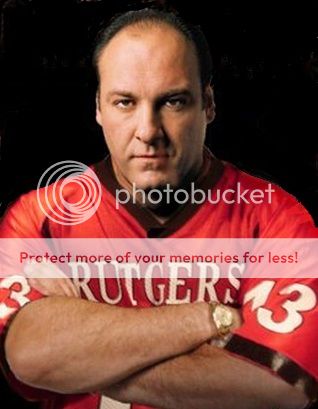I must be a real glutton for punishment today. So I click on my name and it says profile page. Then I click on avatar where it says something about uploading (whatever that is) and browse. When I click on browse,there are no logos to choose from. I am not looking for anything fancy--just a red "R" or maybe the end zone photo of the stadium jam packed for a day game that I see from various posters. Lucky I don't drink or I would be on my second bottle of Kentucky Bourbon by now !!!
Colleges
- AAC
- ACC
- Big 12
- Big East
- Big Ten
- Pac-12
- SEC
- Atlantic 10
- Conference USA
- Independents
- Junior College
- Mountain West
- Sun Belt
- MAC
- More
- Navy
- UAB
- Tulsa
- UTSA
- Charlotte
- Florida Atlantic
- Temple
- Rice
- East Carolina
- USF
- SMU
- North Texas
- Tulane
- Memphis
- Miami
- Louisville
- Virginia
- Syracuse
- Wake Forest
- Duke
- Boston College
- Virginia Tech
- Georgia Tech
- Pittsburgh
- North Carolina
- North Carolina State
- Clemson
- Florida State
- Cincinnati
- BYU
- Houston
- Iowa State
- Kansas State
- Kansas
- Texas
- Oklahoma State
- TCU
- Texas Tech
- Baylor
- Oklahoma
- UCF
- West Virginia
- Wisconsin
- Penn State
- Ohio State
- Purdue
- Minnesota
- Iowa
- Nebraska
- Illinois
- Indiana
- Rutgers
- Michigan State
- Maryland
- Michigan
- Northwestern
- Arizona State
- Oregon State
- UCLA
- Colorado
- Stanford
- Oregon
- Arizona
- California
- Washington
- USC
- Utah
- Washington State
- Texas A&M
- Auburn
- Mississippi State
- Kentucky
- South Carolina
- Arkansas
- Florida
- Missouri
- Ole Miss
- Alabama
- LSU
- Georgia
- Vanderbilt
- Tennessee
- Louisiana Tech
- New Mexico State
- Middle Tennessee
- Western Kentucky
- UTEP
- Florida International University
High School
- West
- Midwest
- Northeast
- Southeast
- Other
- Alaska
- Arizona
- California
- Colorado
- Nevada
- New Mexico
- Northern California
- Oregon
- Southern California Preps
- Washington
- Edgy Tim
- Indiana
- Kansas
- Nebraska
- Iowa
- Michigan
- Minnesota
- Missouri
- Oklahoma Varsity
- Texas Basketball
- Texas
- Wisconsin
- Delaware
- Maryland
- New Jersey Basketball
- New Jersey
- New York City Basketball
- Ohio
- Pennsylvania
- Greater Cincinnati
- Virginia
- West Virginia Preps
ADVERTISEMENT
Install the app
How to install the app on iOS
Follow along with the video below to see how to install our site as a web app on your home screen.
Note: This feature may not be available in some browsers.
You are using an out of date browser. It may not display this or other websites correctly.
You should upgrade or use an alternative browser.
You should upgrade or use an alternative browser.
Why don't more posters here have an avatar?
- Thread starter Dr. Potato
- Start date
Go to google, search for the image you want. Download that image by right clicking your mouse, hit on save image as. Then hit save.
Then when you go back to the avatar and click browse that image should be in your downloads file and come up as a choice to pick from.
Just click on it there.
I just changed my to the horse.
https://www.google.com/search?q=rut...a=X&ei=8dqaVcfiJY-nyATM_4CACQ&ved=0CAcQ_AUoAg
Then when you go back to the avatar and click browse that image should be in your downloads file and come up as a choice to pick from.
Just click on it there.
I just changed my to the horse.
https://www.google.com/search?q=rut...a=X&ei=8dqaVcfiJY-nyATM_4CACQ&ved=0CAcQ_AUoAg
Is being really, really lazy, combined with not caring about it, at all, an acceptable excuse? Someday, I may be the last one left without an avatar and then the generic white man avatar will be all mine...It only takes a few seconds to get rid of the dot with a white head in it.
I must be a real glutton for punishment today. So I click on my name and it says profile page. Then I click on avatar where it says something about uploading (whatever that is) and browse. When I click on browse,there are no logos to choose from. I am not looking for anything fancy--just a red "R" or maybe the end zone photo of the stadium jam packed for a day game that I see from various posters. Lucky I don't drink or I would be on my second bottle of Kentucky Bourbon by now !!!
download a photo on your computer 1st. Then do what you did above then pick the photo you downloaded and you are done!
here, pick something: https://www.google.com/search?q=rut...a=X&ei=Mt6aVcO6Ksj3-AGri4OYAQ&ved=0CAcQ_AUoAg
Heaven- if you have a photo of you or something else that you want to use, save it to your desktop. Do exactly what you did, and when you click browse, it will give you an option off pulling it from your desktop.
Thanks to the OP for the thread. I don't normally use this type of stuff on social media, but it beats what is there otherwise.
Thanks to the OP for the thread. I don't normally use this type of stuff on social media, but it beats what is there otherwise.
You can find literally the strangest Rutgers-themed products possible on the enormous universe we call the internet, but you don't know what "upload" means?I must be a real glutton for punishment today. So I click on my name and it says profile page. Then I click on avatar where it says something about uploading (whatever that is) and browse. When I click on browse,there are no logos to choose from. I am not looking for anything fancy--just a red "R" or maybe the end zone photo of the stadium jam packed for a day game that I see from various posters. Lucky I don't drink or I would be on my second bottle of Kentucky Bourbon by now !!!
Starting from the top...it means taking a file from your computer and uploading/transferring it to the server the forum is based on. The opposite of downloading an item from the server, or from iTunes, or any other file sharing site. When you're clicking "browse" it is looking for a file to upload. You could have used any particular image file located on your computer, even one of your kids or spouse or friend or anything taken with a camera or previously saved.
You want to download a Rutgers block R first, and then navigate to whatever folder you downloading the item to in the instructions someone posted earlier. Upload it, and you're done.
Screw 85,
thanks, as you can see I have my Avatar in place. your help is appreciated, glad to see not everyone is a arrogant piece of poop.
LOL. You'd be one of the few around here that doesn't think I'm an arrogant piece of poop. Thanks!
I must be a real glutton for punishment today. So I click on my name and it says profile page. Then I click on avatar where it says something about uploading (whatever that is) and browse. When I click on browse,there are no logos to choose from. I am not looking for anything fancy--just a red "R" or maybe the end zone photo of the stadium jam packed for a day game that I see from various posters. Lucky I don't drink or I would be on my second bottle of Kentucky Bourbon by now !!!
See what Dr. Potato says in his post. The web site is asking you to browse your home computer for the avatar you want. So pick one from somewhere on the web (for example you can right click on the 12:00 pic I posted and select save) then look for that image when you click browse and select it. Remember where you save your downloaded avatar and browse to there.
If you really want one and can't figure it out, find someone you trust on the site, send them your login ID and password and have them do it for you. Then once they are done - CHANGE YOUR PASSWORD to something only you know.
Or maybe an admin can do it for you. Spanky?
Or maybe an admin can do it for you. Spanky?
I'm no longer the Unknown Avatar - I'm somebody! In fact, I'm Speed Racer dammit!
Any computer savvy folks knows how to crop out Gandolfini in this picture and just have him with a black background?Here you go

I might be able to do it tomorrow. If you open it with photoshop or ms paint etc. Just crop the sides and top some and that should work.
Agreed. The new format seems to really promote trolling, as they remove all identifiers other than your handle. No more originating site, no avatar. You really need to go by post count, since they reset that for every board.
We kept our post count on the Michigan boards. I probably had 30 or 40 posts here since you guys joined the conference, but got the big reset when they changed.
Ok wasnt sure what you meant, so I googled it and added first one I found!
I wonder if Heaven will ever be able to figure it out? He has until the season begins before he is banned for life for not having an avatar*
*(might not be a real thing)
*(might not be a real thing)
Similar threads
- Replies
- 163
- Views
- 3K
- Replies
- 187
- Views
- 4K
- Replies
- 188
- Views
- 4K
- Replies
- 27
- Views
- 418
- Replies
- 71
- Views
- 1K
ADVERTISEMENT
Latest posts
-
-
-
With the portal now open, does Gavin Wimsatt enter after the spring game?
- Latest: Nycrusupporter
ADVERTISEMENT