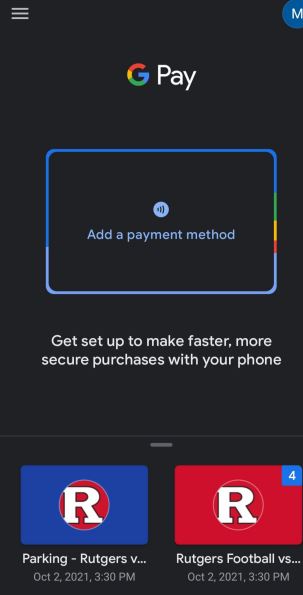if one QBR code is tried to 4 tickets then how can you transfer 1 of the tickets?...QBR code will not be recreated to account from going to 4 tickets to 3 or less under your premise...fact that digital tickets are here to stay...RU needs more scanners and personnel...and larger gates...
Would be one QR code for each ticket in your wallet. Once you transfer a ticket, it's no longer in your wallet.
Not sure I understand your point on the mobile passes. They don't read a QR code on my phone. I have the first ticket and they read it. I just swipe for the next 4. Takes all of 10 seconds tops. When they actually had to scan the bar code, that was always the same or worse due to the reader. I do agree they need more scanners, resources and signs earlier in the process.
Seems like there are versioning issues with Google Pay, and inconsistent experience at the gates. The guy scanning tickets at the East Gate told me he had to scan the QR code, and made me click on "See Code" to get to that screen. I had no option at that point to swipe to the next ticket, without backing back out and clicking "See Code" on the next ticket.
As others have said above, that's not their experience (and seems like it's not your experience). If NFC is available where they can just read it from my phone without needing a QR code, that's great - but the guy with the scanner apparently wasn't aware of that feature. My Google Pay app is the most recent version in the Play Store, and it doesn't allow swiping between QR codes.