Okay, Microsoft has struck again. Once MS stopped dangling the Windows 10 Update at the end of July, the Windows Update on the Windows 7 machine we have at home stopped working. I spent 4 hours a couple of Sundays ago trying everything I could think of - ran Malwarebytes, Avast AV scan, reinstalled Windows Update, stopped and started a bunch of services, etc., etc. No luck. Worse, it appears that somewhere in that process the performance of the machine took a drastic hit, to the point that many web pages timeout on their scripts. So I'm looking for any advice on the Windows Update issue, and tool suggestions for analyzing the performance issue.
Colleges
- AAC
- ACC
- Big 12
- Big East
- Big Ten
- Pac-12
- SEC
- Atlantic 10
- Conference USA
- Independents
- Junior College
- Mountain West
- Sun Belt
- MAC
- More
- Navy
- UAB
- Tulsa
- UTSA
- Charlotte
- Florida Atlantic
- Temple
- Rice
- East Carolina
- USF
- SMU
- North Texas
- Tulane
- Memphis
- Miami
- Louisville
- Virginia
- Syracuse
- Wake Forest
- Duke
- Boston College
- Virginia Tech
- Georgia Tech
- Pittsburgh
- North Carolina
- North Carolina State
- Clemson
- Florida State
- Cincinnati
- BYU
- Houston
- Iowa State
- Kansas State
- Kansas
- Texas
- Oklahoma State
- TCU
- Texas Tech
- Baylor
- Oklahoma
- UCF
- West Virginia
- Wisconsin
- Penn State
- Ohio State
- Purdue
- Minnesota
- Iowa
- Nebraska
- Illinois
- Indiana
- Rutgers
- Michigan State
- Maryland
- Michigan
- Northwestern
- Arizona State
- Oregon State
- UCLA
- Colorado
- Stanford
- Oregon
- Arizona
- California
- Washington
- USC
- Utah
- Washington State
- Texas A&M
- Auburn
- Mississippi State
- Kentucky
- South Carolina
- Arkansas
- Florida
- Missouri
- Ole Miss
- Alabama
- LSU
- Georgia
- Vanderbilt
- Tennessee
- Louisiana Tech
- New Mexico State
- Middle Tennessee
- Western Kentucky
- UTEP
- Florida International University
High School
- West
- Midwest
- Northeast
- Southeast
- Other
- Alaska
- Arizona
- California
- Colorado
- Nevada
- New Mexico
- Northern California
- Oregon
- Southern California Preps
- Washington
- Edgy Tim
- Indiana
- Kansas
- Nebraska
- Iowa
- Michigan
- Minnesota
- Missouri
- Oklahoma Varsity
- Texas Basketball
- Texas
- Wisconsin
- Delaware
- Maryland
- New Jersey Basketball
- New Jersey
- New York City Basketball
- Ohio
- Pennsylvania
- Greater Cincinnati
- Virginia
- West Virginia Preps
ADVERTISEMENT
Install the app
How to install the app on iOS
Follow along with the video below to see how to install our site as a web app on your home screen.
Note: This feature may not be available in some browsers.
You are using an out of date browser. It may not display this or other websites correctly.
You should upgrade or use an alternative browser.
You should upgrade or use an alternative browser.
OT: Performance and Windows Update issues on Windows 7 Machine
- Thread starter DJ Spanky
- Start date
Okay, Microsoft has struck again. Once MS stopped dangling the Windows 10 Update at the end of July, the Windows Update on the Windows 7 machine we have at home stopped working. I spent 4 hours a couple of Sundays ago trying everything I could think of - ran Malwarebytes, Avast AV scan, reinstalled Windows Update, stopped and started a bunch of services, etc., etc. No luck. Worse, it appears that somewhere in that process the performance of the machine took a drastic hit, to the point that many web pages timeout on their scripts. So I'm looking for any advice on the Windows Update issue, and tool suggestions for analyzing the performance issue.
Go into Control Panel >> click on Windows Update item
Click on Change settings (at top left)
under Important updates, click on the down-arrow pull-down
Click on Never check for updates
press OK
Close the Control Panel window
Then shutdown and restart Windows.
When ready, go back into Control Panel >> click on Windows Update item
Click on Change settings (at top left)
under Important updates, click on the down-arrow pull-down
Now make the selection that you need for automatic updates
press OK when done
Close the Control Panel window
Next, do a visit to Windows Update. Let me know what happens.
Okay, Microsoft has struck again. Once MS stopped dangling the Windows 10 Update at the end of July, the Windows Update on the Windows 7 machine we have at home stopped working. I spent 4 hours a couple of Sundays ago trying everything I could think of - ran Malwarebytes, Avast AV scan, reinstalled Windows Update, stopped and started a bunch of services, etc., etc. No luck. Worse, it appears that somewhere in that process the performance of the machine took a drastic hit, to the point that many web pages timeout on their scripts. So I'm looking for any advice on the Windows Update issue, and tool suggestions for analyzing the performance issue.
CTRL ALT DELETE start task manager
Processes and select CPU
If there is a svchost.exe process with a high CPU rate right click and select "Go to Service(s)"
You will get a list of services highlighted in Blue.
Find one that is named: wuauserv.
Right click and stop the service.
That should get your machine back.
Then google windows service high CPU.
Somebody should point to a windows hot fix.
I just installed windows 7 and just did this.
http://superuser.com/questions/944574/windows-update-doesnt-work-and-consumes-100-of-cpu-win7-sp1
You can find the hot fixes in this thread.
You can find the hot fixes in this thread.
I have encountered this similar problem before Windows 10 and until now. I am still using W7 64 Pro. There are a load of fixes for this. I have tried many and yet to resolve this issue. Some have worked only one time for me and then when I try to update again later on, Windows Updates gets stuck searching for updates.
Here is one thing worth mentioning, IMO, if you close out Windows Updates while it is still searching, your CPU will still be in use because the Windows Update service is still running. For that, all you have to do is stop the service manually.
I will update if I ever get the ultimate fix, at least for myself.
Here is one thing worth mentioning, IMO, if you close out Windows Updates while it is still searching, your CPU will still be in use because the Windows Update service is still running. For that, all you have to do is stop the service manually.
I will update if I ever get the ultimate fix, at least for myself.
Last edited:
I've seen the Microsoft update appear to hang for almost a day on a rebuilt 7 machine recently then worked perfectly fine after that. I've also seen trouble updating anything after a legit Office install, where I suspect the Microsoft Live account authentication did not complete successfully but did not return a warning. The symptom was that normal update options were missing within Office. Repair failed but an Office re-install resolved it.
Windows + r key and then type in msconfig. Go to startup and services tabs. Turn off everything you don't need. Restart. (Other than hardware drivers and MSFT services, that should be nothing)
Okay, got a chance to do a bit of this last night.
However, went to the hotfix which had me download a standalone installer, and that basically sat and twiddled its thumbs no matter what I did.
That's as far as I got, so will look at the other options the next session.
Did this (I think I tried this a couple of weeks ago) and still ended up with it sitting there twiddling its thumbs.Go into Control Panel >> click on Windows Update item
Click on Change settings (at top left)
under Important updates, click on the down-arrow pull-down
Click on Never check for updates
press OK
Close the Control Panel window
Then shutdown and restart Windows.
When ready, go back into Control Panel >> click on Windows Update item
Click on Change settings (at top left)
under Important updates, click on the down-arrow pull-down
Now make the selection that you need for automatic updates
press OK when done
Close the Control Panel window
Next, do a visit to Windows Update. Let me know what happens.
Shutting down the wuauserv service did improve the performance overall. By the way, been interfacing with Task Manager since the stone age, but learned something new on getting the services highlighted in blue. Kewl!CTRL ALT DELETE start task manager
Processes and select CPU
If there is a svchost.exe process with a high CPU rate right click and select "Go to Service(s)"
You will get a list of services highlighted in Blue.
Find one that is named: wuauserv.
Right click and stop the service.
That should get your machine back.
Then google windows service high CPU.
Somebody should point to a windows hot fix.
I just installed windows 7 and just did this.
However, went to the hotfix which had me download a standalone installer, and that basically sat and twiddled its thumbs no matter what I did.
That's as far as I got, so will look at the other options the next session.
download and run this tron script. it automates everything that you would probably try individually on a machine. has worked wonders on side jobs I do. Make sure to read about this nifty tool and all what it does.
if it doesn't work in this case it's still good to have
http s ://www.reddit.com/r/TronScript/comments/52qmfh/tron_v951_20160914_aq_bugfixes_and_speed/
if it doesn't work in this case it's still good to have
http s ://www.reddit.com/r/TronScript/comments/52qmfh/tron_v951_20160914_aq_bugfixes_and_speed/
Last edited:
Similar threads
- Replies
- 2
- Views
- 398
- Replies
- 33
- Views
- 2K
- Replies
- 2K
- Views
- 82K
ADVERTISEMENT
Latest posts
-
-
***WAR ROOM: Latest Recruit Scoop and Team News on Rutgers Athletics***
- Latest: -RUFAN4LIFE-
-
ADVERTISEMENT