They were decently high-end at the time (around 2017 or early 2018 I think). It's all getting pretty old now, so I'm about to start building a new one (which will be way more powerful at less than half the price).
A lot of this stuff was
way overpriced at the time I was building it out, versus what it would cost now (e.g. the GPUs and CPU). I just happened to be building at the worst time for pricing. Lots of stuff over $1K then that's now well under that.
- Corsair Obsidian 1000D case
- Corsair AX1600i power supply
- ASUS ROG Rampage VI Extreme motherboard
- A delidded Intel i9-7940X watercooled (O/C to 4.7GHz all CPUs, but down-clocked recently)
- 64GB of RAM (Corsair RGB but don't recall the exact sku)
- EVGA RTX 3090 GPU (O/Cd and watercooled) (was 2 EVGA 1080i's in SLI watercooled)
- Samsung 970 Pro 1TB
- Samsung 970 EVO Plus 1TB
- 2 Samsung 860 2TBs
- 2 WD HDDs (8TB)
- 2 WD HDDs (2 TB)
- 26 120mm Corsair RGB fans, radiators, pump, reservoir, tubing, iCUE wiring/power hubs, so on and so forth.
I had some other stuff in it originally while figuring out the waterloop stuff. That stuff's is mostly sitting around collecting dust in a closet. The CPU or memory is wearing out from the long running high O/C, starting to generate faults. Had to drop the O/Cs down to prevent crashes.
I have no idea why I went the RGB route, normally not being into stuff like that. But I went nuts with it. The fans alone were stupid expensive back then, over 1/3rd the price for the overall build IIRC. And in the end, I'm not using 1/3 of the fans I got. They too appear to have gotten a lot cheaper since then.
Next build will have no RGB at all. All that wiring was painful. System runs whisper quiet though, even with the high O/C. Hottest thing in the case, by far, has been the 970 Pro which runs super hot. Second hottest thing is the corner of the case where I wedged all the excess fan wiring. LOL
I also need the next build to have a separate cooling box. The current one is way too heavy. Fully draining the loop requires two strong people for tilting and all. Last couple times I just pumped air through it to force more water out and lived with having a bit still in the loop when changing it out.