A friend has thousands of unread emails in her Yahoo! email account. How would she go about clearing her inbox? My thought is that she should forward the emails she wants to keep to my Yahoo! email account, and then delete what's in her inbox. I would then forward back to her account the ones she sent me, and delete what she sent.
Is there an easy way to forward multiple emails? If it helps, all of the ones she would keep have the same sender.
Once she's done that, is there an easy way to delete multiple e-mails without having to individually select each one?
Is there any better way to keep only the emails she wants and to delete the rest?
Thanks!
Is there an easy way to forward multiple emails? If it helps, all of the ones she would keep have the same sender.
Once she's done that, is there an easy way to delete multiple e-mails without having to individually select each one?
Is there any better way to keep only the emails she wants and to delete the rest?
Thanks!