My wife is a member of an organization that sends out a *lot* of e-mail. Up until now, it has come to my e-mail address. But I am so overwhelmed by its volume that we've agreed to switch it to her yahoo! e-mail address. But the organization tells me that e-mail sent to her email address comes back to them with a "bounced as suspended" message. This seems weird because lots of e-mail from other organizations and senders gets to her in-box without a problem.
I have a theory. The organization bcc's its members on e-mails. My understanding is that e-mail systems sometimes treat messages with multiple bcc's as spam. But I also notice that for the past few weeks neither my Yahoo! or her Yahoo! email account has had anything in the spam folder. This makes me think that when Yahoo! sees a questionable message, it bounces it rather than send it to spam. That in turn makes me wonder whether there is something in the settings that is causing this. I would appreciate any thoughts about how to solve this problem. Thanks in advance!
P.S. I went to the settings in my wife's e-mail. She does not have any blocked addresses.
P.P.S.She uses the free version of Yahoo! email.
P.P.P.S. My wife has a lot of e-mails in her box, but this doesn't seem to stop any other incoming e-mail.
I have a theory. The organization bcc's its members on e-mails. My understanding is that e-mail systems sometimes treat messages with multiple bcc's as spam. But I also notice that for the past few weeks neither my Yahoo! or her Yahoo! email account has had anything in the spam folder. This makes me think that when Yahoo! sees a questionable message, it bounces it rather than send it to spam. That in turn makes me wonder whether there is something in the settings that is causing this. I would appreciate any thoughts about how to solve this problem. Thanks in advance!
P.S. I went to the settings in my wife's e-mail. She does not have any blocked addresses.
P.P.S.She uses the free version of Yahoo! email.
P.P.P.S. My wife has a lot of e-mails in her box, but this doesn't seem to stop any other incoming e-mail.
Last edited: