I'm sure I am not the only one who has this issue - Fios wifi speed (gigabit connection and G3100 router) is great, but doesn't travel far in my home. Does anyone have any suggestions on purchasing multiple extenders without breaking the bank (each Verizon extender is $200).
Thx!
Colleges
- AAC
- ACC
- Big 12
- Big East
- Big Ten
- Pac-12
- SEC
- Atlantic 10
- Conference USA
- Independents
- Junior College
- Mountain West
- Sun Belt
- MAC
- More
- Navy
- UAB
- Tulsa
- UTSA
- Charlotte
- Florida Atlantic
- Temple
- Rice
- East Carolina
- USF
- SMU
- North Texas
- Tulane
- Memphis
- Miami
- Louisville
- Virginia
- Syracuse
- Wake Forest
- Duke
- Boston College
- Virginia Tech
- Georgia Tech
- Pittsburgh
- North Carolina
- North Carolina State
- Clemson
- Florida State
- Cincinnati
- BYU
- Houston
- Iowa State
- Kansas State
- Kansas
- Texas
- Oklahoma State
- TCU
- Texas Tech
- Baylor
- Oklahoma
- UCF
- West Virginia
- Wisconsin
- Penn State
- Ohio State
- Purdue
- Minnesota
- Iowa
- Nebraska
- Illinois
- Indiana
- Rutgers
- Michigan State
- Maryland
- Michigan
- Northwestern
- Arizona State
- Oregon State
- UCLA
- Colorado
- Stanford
- Oregon
- Arizona
- California
- Washington
- USC
- Utah
- Washington State
- Texas A&M
- Auburn
- Mississippi State
- Kentucky
- South Carolina
- Arkansas
- Florida
- Missouri
- Ole Miss
- Alabama
- LSU
- Georgia
- Vanderbilt
- Tennessee
- Louisiana Tech
- New Mexico State
- Middle Tennessee
- Western Kentucky
- UTEP
- Florida International University
High School
- West
- Midwest
- Northeast
- Southeast
- Other
- Alaska
- Arizona
- California
- Colorado
- Nevada
- New Mexico
- Northern California
- Oregon
- Southern California Preps
- Washington
- Edgy Tim
- Indiana
- Kansas
- Nebraska
- Iowa
- Michigan
- Minnesota
- Missouri
- Oklahoma Varsity
- Texas Basketball
- Texas
- Wisconsin
- Delaware
- Maryland
- New Jersey Basketball
- New Jersey
- New York City Basketball
- Ohio
- Pennsylvania
- Greater Cincinnati
- Virginia
- West Virginia Preps
ADVERTISEMENT
Install the app
How to install the app on iOS
Follow along with the video below to see how to install our site as a web app on your home screen.
Note: This feature may not be available in some browsers.
You are using an out of date browser. It may not display this or other websites correctly.
You should upgrade or use an alternative browser.
You should upgrade or use an alternative browser.
OT: WiFi Extenders - recommendations?
- Thread starter DJ Spanky
- Start date
* Update *
Purchased Google Wifi 4 pack for $230 (Costco), added a $70 Motorola MoCA adapter and a $20 ethernet switch (both from Amazon) all of which completely replaces the $15/month Verizon router and the $10/month for the Verizon extender. Setup was surprising simple and I now have better wifi coverage than I did before with no discernible loss in speed.
Everything appears to be working fine although I may have lost the voice controls on the remotes. I will reset them and see if that works. If not, no big deal.
Thanks for all of the suggestions!
Purchased Google Wifi 4 pack for $230 (Costco), added a $70 Motorola MoCA adapter and a $20 ethernet switch (both from Amazon) all of which completely replaces the $15/month Verizon router and the $10/month for the Verizon extender. Setup was surprising simple and I now have better wifi coverage than I did before with no discernible loss in speed.
Everything appears to be working fine although I may have lost the voice controls on the remotes. I will reset them and see if that works. If not, no big deal.
Thanks for all of the suggestions!
Thanks for the push. Used this site and connected the 3 points in about 45 minutes. Now we'll see if it makes a difference.It's not that hard, should be a youtube or instructions somewhere. This https://www.techlicious.com/tip/how-to-use-your-own-router-for-verizon-fios/ is a good start.
Not a big tech guy but I wanted to give my vote here for the Google Home device. So simple to set up, has a cool app on your phone and have been using for a year now without a single blip. Get a good signal on my deck and patio outside. The device is pretty slick looking too if that matters. I don’t usually review a product online but this thing got me to. I literally set the network up in minutes and take it for granted now. Good stuff.

CC Vector Extended Long Range WiFi Receiver System 2.4 GHz
Long-range Wi-Fi receiver antennas repeat a new Wi-Fi signal to all devices in your barn, shop, office, or outbuilding. C. Crane can improve your Wi-Fi signal.

CC Vector Home Long Range WiFi Extender / Receiver System 2.4 GHz
2.4 GHz band receiver system repeats Wi-Fi signals to all your devices to eliminate dead zones in your home. Buy our long-range Wi-Fi receiver and extender now!

CC Vector RV Long Range WiFi Receiver System 2.4 GHz
The CC Vector RV Wi-Fi range extender repeats distant public Wi-Fi to all your devices in your RV, boat, or big rig. Click here to learn more!
Can any of these be used with Verizon Fios and is the setup fairly easy? I have been renting my router(it was upgraded 2 years ago) from Verizon for probably 13 years at around 10 bucks a month.
I do have and want to keep Verizon for my tv. Because I am not that tech savy, I am looking to buy a router that works with my verizon ONT and will allow me to still watch fios tv, still use my phone which is VOIP(I think) thru verizon, and still get close to the 947 mbps download speed and 772 upload mbps speed.
Thanks in advance for explaining in plain english what will be needed and how easy or hard it is to setup(especially still using fios tv and phone)
Best of Luck,
Groz
* Update *
Purchased Google Wifi 4 pack for $230 (Costco), added a $70 Motorola MoCA adapter and a $20 ethernet switch (both from Amazon) all of which completely replaces the $15/month Verizon router and the $10/month for the Verizon extender. Setup was surprising simple and I now have better wifi coverage than I did before with no discernible loss in speed.
Everything appears to be working fine although I may have lost the voice controls on the remotes. I will reset them and see if that works. If not, no big deal.
Thanks for all of the suggestions!
Yes and no. Verizon Fios is an absolute pain when it comes to TV. If you have >100 Mbps, then you can have your ONT switched to Ethernet, but you'll need to do a little finagling so that the fios TV boxes still work right.

Using your own router with Verizon Fios
This article describes a process that is not valid with Fios One set-top-boxes. Fios One set-top-boxes require the use of a Verizon router as the primary router. Using your own router with Verizon Fios Can you use your own router with Fios? Yes, you can. Below is a detailed guide to using...
If you're using coax, and you need your fios router connected to send the signal through coax in order to use MoCA and you set up a secondary router, you're likely going to end up with a double NAT situation.
Fix Double NAT when two routers run at the same time - Google Wifi Help
In most cases, Double Network Address Translation (Double NAT) does not affect Wi-Fi performance. But it can be an issue if you play online games or use port forwarding rules and Universal P
support.google.com
Yes and no. Verizon Fios is an absolute pain when it comes to TV. If you have >100 Mbps, then you can have your ONT switched to Ethernet, but you'll need to do a little finagling so that the fios TV boxes still work right.

Using your own router with Verizon Fios
This article describes a process that is not valid with Fios One set-top-boxes. Fios One set-top-boxes require the use of a Verizon router as the primary router. Using your own router with Verizon Fios Can you use your own router with Fios? Yes, you can. Below is a detailed guide to using...forums.verizon.com
If you're using coax, and you need your fios router connected to send the signal through coax in order to use MoCA and you set up a secondary router, you're likely going to end up with a double NAT situation.
.Fix Double NAT when two routers run at the same time - Google Wifi Help
In most cases, Double Network Address Translation (Double NAT) does not affect Wi-Fi performance. But it can be an issue if you play online games or use port forwarding rules and Universal Psupport.google.com
I'm not exactly sure what that all means LOL, as I am not a tech guy, but the whole point about using the MoCA adapter is to do away with the Fios router altogether. I'm simply using the Google router output to a powered switch and the coax from the ONT to the MoCA and the MoCA to the switch via LAN. No Verizon equipment except for the boxes. I then did something on my Sony (our primary TV) and it now does accept voice commands from the Fios remote. The two other TVs which are old LEDS and not connected to the net will not accept the voice commands from the remote (which isn't a big deal to me at all).
I'm not exactly sure what that all means LOL, as I am not a tech guy, but the whole point about using the MoCA adapter is to do away with the Fios router altogether. I'm simply using the Google router output to a powered switch and the coax from the ONT to the MoCA and the MoCA to the switch via LAN. No Verizon equipment except for the boxes. I then did something on my Sony (our primary TV) and it now does accept voice commands from the Fios remote. The two other TVs which are old LEDS and not connected to the net will not accept the voice commands from the remote (which isn't a big deal to me at all).
Do you have cable boxes\when did you do it?
Do you have cable boxes\when did you do it?
Yes I do have the Fio One TV boxes (or whatever they are called) - 1 primary and 2 mini boxes.
To be clear, I DID setup the Fios One TV boxes USING the Fios router. Apparently you need to use the Fios router to assign an IP address to the boxes. Then after switching over to my current setup (without the Fios router) I powered up the Fios One TV boxes one by one and they did take a few minutes to get acclimated (my non-tech way of saying it was a little slow at first). Thereafter, I did not have any issues using the Fios One TV boxes.
Just added a pair of asus Zen Wifi AX routers to replace the router function of a Spectrum modem/router (switched it to Bridge mode). I had simply turned off the Spectrum unit's wifi nets... but somehow, later on, I found them both turned back on. (I had forgotten to shift it to bridge mode) Weird. At that time what I saw happen was that devices seemingly using the same wifi nets (I did not change the names or password.. just recreated them on the new Asus router .. with the 2nd Asus being a mesh node) .. the devices seemed to be have been served by 2 different routers.. the old Spectrum and the new Asus.. so they had no idea they should be on the same network and did not see each other... nor the wired devices now served by the Asus. Also saw a switch behaving oddly with new Cat 7 cables... .. seeing wifi speeds over 200Mbps with the Asus. I think I should replace the Spectrum unit with my own modem.. but Spectrum does a weird thing in not charging rental fee directly.. it is buried in the bill.. "included".
I would also check if there is a charge for the modem/router on the bill. The companies like to charge 10-15 dollars a month when the modem can be bought for 80 bucks and then you can install a mesh of your liking. It’s not straightforward but it’s also not hard. Some googling can help solve it.Beware the double-NAT situation when you install a new router system off of a combined modem/router. Best practice is to disable the router part of your Cablevision modem/router. Then set up your new router from scratch.
yes.. good advice.. I had checked and that's why I said they hide it as "included" in their internet charge.I would also check if there is a charge for the modem/router on the bill. The companies like to charge 10-15 dollars a month when the modem can be bought for 80 bucks and then you can install a mesh of your liking. It’s not straightforward but it’s also not hard. Some googling can help solve it.
I know Comcast had a feature on their modem.. on by default.. that allowed them to provide public wifi from my comcast modem.. I replaced that router function then the modem.. and I had already turned off the public setting.
I suspect Spectrum.. which constantly pushes their cell phone plan.. does the same.. and they don't want people replacing that modem.
Similar threads
- Replies
- 13
- Views
- 530
- Replies
- 24
- Views
- 967
- Replies
- 19
- Views
- 408
- Replies
- 358
- Views
- 16K
ADVERTISEMENT
ADVERTISEMENT