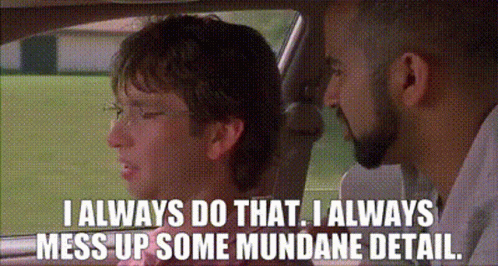I have a group of 17 coming this weekend and all the tickets are in my Scarlet Knight app on my phone. I did not put them in the wallet yet. Guessing we may or may not be all entering together, so I would like to get them to the different families.
Most of the people are not big RU fans and dont have the app or an account.I would prefer not to go through explaining to them all why they need it. Anyone know the easiest way to pass out these tickets? Can they be printed at home?
Most of the people are not big RU fans and dont have the app or an account.I would prefer not to go through explaining to them all why they need it. Anyone know the easiest way to pass out these tickets? Can they be printed at home?