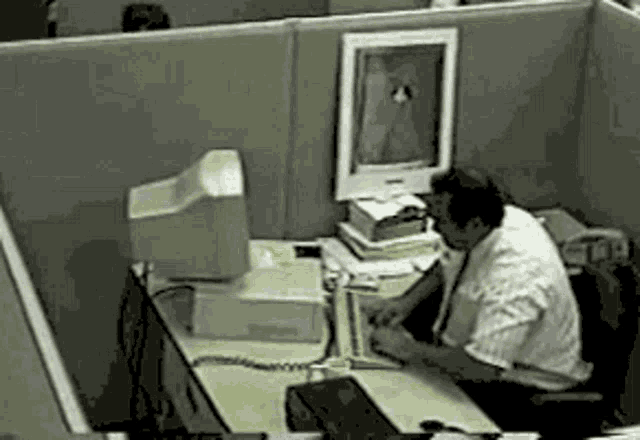You have it backwards, the lines were much faster with paper tickets, and it's not always the fan's fault. I missed half of the first quarter of the season opener because the scanner just wasn't reading some of my tickets for some reason. I followed the instructions perfectly like I've been doing for years and never had a problem until a week and a half ago. No idea what the issue was, but we had to stand there and wait for someone else to come by with a different scanner. While we were standing there waiting, there was another guy that had the same problem. He just ignored the worker who told him to stand and wait with us and just walked right in. There were never these kinds of glitches with paper tickets, and the paper tickets scan much faster too.
The first employee who tried to scan our tickets couldn't have been any more of a jerk about it though. She told me it was because my screen is cracked--my phone has a very small crack all the way on the side, nowhere near the barcode. She told me to pull up the actual ticket and not a screenshot, it was the actual ticket pulled up in my Google wallet. When I asked how many of our tickets she successfully scanned so that those people can go in and see the game, she refused to give us an answer and for some reason made my whole group wait for the other employee to come over.
If you opt for the paper tickets, the electronic tickets are still valid. You can still transfer your electronic ticket.