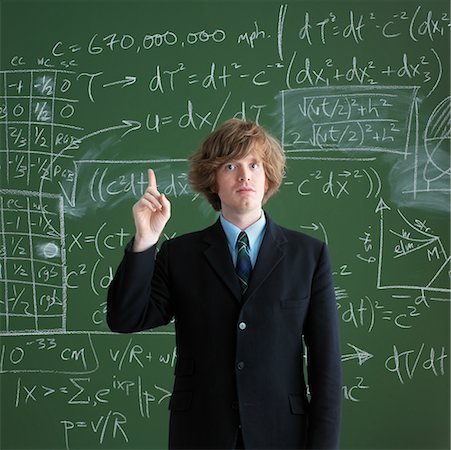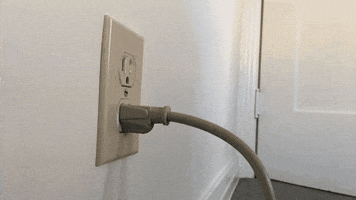That fits with what I said about being able to ping, but not browse. Also fits with my speculation about the issue being related to a server between those of us having the problem and rivals.com having rivals.com blocked by their security software.
A new theory has been banging around in my head. The connection issue started right around when that troll who created like 20+ new user accounts (each subsequently being banned) was chasing around after Nuts.
Maybe rivals or yahoo or verizon enabled some sort of IP ban feature, intended to make it harder for banned users to connect and create new accounts, even with different IP addresses, based on some form of reverse route detection? That is, even though the primary visitor IP address changes, if the other hops involved between the visitor's device and rivals.com were the same or similar, the new IP would get blocked.
That would also potentially fit the known facts, particularly if the buttmunch troll and all of us experiencing the issue have a common pattern of intermediate server hops between us and rivals.