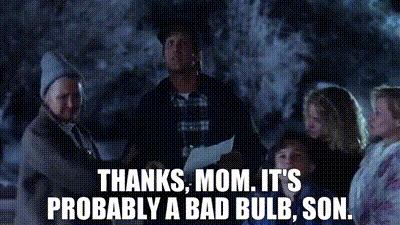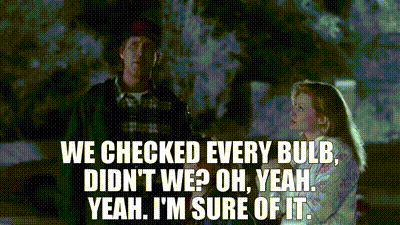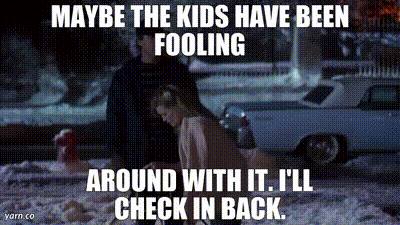The only commonality here is the user's on this site, but not everybody and only people not using a cellular originating network. That is why I originally thought that local ads might have something to do with it.Maybe. Depends on how, or if, an ISP selecting a different IP address to assign to a user affects traffic routing for that user.
Would changing IP mean skipping a particular server on the way to rivals? If so, could be filtering of rivals or something else that the affected group all have in common.
If not, then yeah, strongly suggests some kind of firewall or filter blocking IPs for some reason. That would be odd, in this particular case, given the apparently random cross-section of IP addresses being blocked.
The issue occurs with multiple ISPs and multiple yahoo hosted sites. Very odd.
Colleges
- AAC
- ACC
- Big 12
- Big East
- Big Ten
- Pac-12
- SEC
- Atlantic 10
- Conference USA
- Independents
- Junior College
- Mountain West
- Sun Belt
- MAC
- More
- Navy
- UAB
- Tulsa
- UTSA
- Charlotte
- Florida Atlantic
- Temple
- Rice
- East Carolina
- USF
- SMU
- North Texas
- Tulane
- Memphis
- Miami
- Louisville
- Virginia
- Syracuse
- Wake Forest
- Duke
- Boston College
- Virginia Tech
- Georgia Tech
- Pittsburgh
- North Carolina
- North Carolina State
- Clemson
- Florida State
- Cincinnati
- BYU
- Houston
- Iowa State
- Kansas State
- Kansas
- Texas
- Oklahoma State
- TCU
- Texas Tech
- Baylor
- Oklahoma
- UCF
- West Virginia
- Wisconsin
- Penn State
- Ohio State
- Purdue
- Minnesota
- Iowa
- Nebraska
- Illinois
- Indiana
- Rutgers
- Michigan State
- Maryland
- Michigan
- Northwestern
- Arizona State
- Oregon State
- UCLA
- Colorado
- Stanford
- Oregon
- Arizona
- California
- Washington
- USC
- Utah
- Washington State
- Texas A&M
- Auburn
- Mississippi State
- Kentucky
- South Carolina
- Arkansas
- Florida
- Missouri
- Ole Miss
- Alabama
- LSU
- Georgia
- Vanderbilt
- Tennessee
- Louisiana Tech
- New Mexico State
- Middle Tennessee
- Western Kentucky
- UTEP
- Florida International University
High School
- West
- Midwest
- Northeast
- Southeast
- Other
- Alaska
- Arizona
- California
- Colorado
- Nevada
- New Mexico
- Northern California
- Oregon
- Southern California Preps
- Washington
- Edgy Tim
- Indiana
- Kansas
- Nebraska
- Iowa
- Michigan
- Minnesota
- Missouri
- Oklahoma Varsity
- Texas Basketball
- Texas
- Wisconsin
- Delaware
- Maryland
- New Jersey Basketball
- New Jersey
- New York City Basketball
- Ohio
- Pennsylvania
- Greater Cincinnati
- Virginia
- West Virginia Preps
ADVERTISEMENT
Install the app
How to install the app on iOS
Follow along with the video below to see how to install our site as a web app on your home screen.
Note: This feature may not be available in some browsers.
You are using an out of date browser. It may not display this or other websites correctly.
You should upgrade or use an alternative browser.
You should upgrade or use an alternative browser.
Rivals problem (Ongoing)
- Thread starter yesrutgers01
- Start date
- Status
- Not open for further replies.
Thanks for the reminder. I've been meaning to do that and it was the one thing I hadn't tried yet. I've rebooted the router and left it unplugged for about 15 mins or so but that didn't work but I wanted to shut it off overnight to get FIOS to release the IP and give a new one. I never know how long that takes but I think it's a couple hours. I've been forgetting (getting old lol) but since I was up last night watching the game and saw this thread I remembered and unplugged the router. Plugged it back in this morning and the site works for me on iphone, ipad, laptop and on Chrome, Safari etc...
So for others out there who may have been experiencing similar problems maybe keep it off overnight to get reassigned a new IP and see if it works. I don't know exactly how long it takes for new IP to be assigned so I usually just do the overnight thing. I think you can release and renew and IP through the router control panel but I've read that doesn't always work as well with similar type issues of needing a different IP.
I’m glad to hear it. I worked for many years with this stuff culminating in working with ISPs on their security and wireless infrastructure. A lot of the security is done with software and “self healing” through rules. So, if a device is bad or infected it will automatically get quarantined or isolated.
What does NOT work sometimes is the updating of the existing routes of devices that may have been using that device. So even if that is in like a sort of disabled or degraded state, and still even be “alive” for something like ping, it won’t be able to perform its other functions and may not have been fully decommissioned yet because it’s not technically down or maintenance teams just haven’t gotten to it.
Simply rebooting is often not adequate because you will just get renewed the same address and none of the routing information has timed out either. So the devices will just be going through the same path using a cached table of information.
This is what a “cold” reboot should accomplish. It usually (not always) gets you a new IP address and if the table has cleared out as well, will get a new path that this time does not include the disabled equipment. Voila. 15 minutes is a good amount of time for the device to be off and generally should be long enough to force it to fully re register on the ISPs network. Overnight should 100% do the job.
For anyone else:
I would do this at both the termination point from the street (ONT or FIOS box) and the ISP router (in that order) for the best results.
In any event, I’m glad this worked for you.
I suspect it would for most.
Trying to see if this is a localized thing, whoever is having this issue where are you guys located exactly? If you don't feel comfortable posting your location here then please PM it to me or email me.
Anyone try shutting off the router overnight and turning it back on in the morning? Did it work for anyone else who tried that?
I was having the problem before. Then last night the power went out and everything was reset. Power was out for 7 hours but it was working this morning when the power came back on. I'm in Bala Cynwyd PATrying to see if this is a localized thing, whoever is having this issue where are you guys located exactly? If you don't feel comfortable posting your location here then please PM it to me or email me.
Have not gone through the entire thread so forgive me if this is useless information. I am one that has not had any issues. I can access the site from all devices and browsers.
- Chromebook with chrome browser, with PIA vpn running or not
- Windows machine with edge or chrome running corporate vpn or not
- Android phone no issue with chrome or Samsung browser using mobile data or vpn
Well that's essentially shutting off the router overnight and turning it back on. So releasing the IP and being reassigned a new one seems like a solution.I was having the problem before. Then last night the power went out and everything was reset. Power was out for 7 hours but it was working this morning when the power came back on. I'm in Bala Cynwyd PA
I would say it's a work around and not a solution. It seems to me that a list of IP addresses are being blocked for a reason, the question is why and will it happen again. And the work around requires that my house is without internet connectivity for hours.Well that's essentially shutting off the router overnight and turning it back on. So releasing the IP and being reassigned a new one seems like a solution.
Yes. It's funny as I was watching the RU game and power went out. Could see outside (live at the top of a big hill) that it wasn't just a small area out so knew it would be awhile. First thing I thought of was maybe this will help with the TKR issue lol.Well that's essentially shutting off the router overnight and turning it back on. So releasing the IP and being reassigned a new one seems like a solution.
I rebooted the router several times (left it off for 15 mins and unplugged it), and also had the ISP send reboot commands, but that didn't solve anything. If it's a DNS or IP address issue impacting multiple ISPs, someone needs to find the root cause so it doesn't happen again. Is it because the sites/IPs are flagged as harmful, malicious or inappropriate and blocked by some firewall or filter due to some ad or content on them? If so, Yahoo would need to fix whatever is triggering that for some. I can't leave my router off for hours.
Well I suppose that's probably true to a degree. But that's why I suggest overnight when most are asleep and wifi isn't as necessary for most. For me, the only thing affected was my external Ring cameras that might detect activity in the overnight hours.I would say it's a work around and not a solution. It seems to me that a list of IP addresses are being blocked for a reason, the question is why and will it happen again. And the work around requires that my house is without internet connectivity for hours.
If it happened again, I'd probably do the same thing. Not sure if it will get fixed any time soon otherwise.
Yea in my experience 15 mins 30 mins etc..isn't long enough to get reassigned a new IP. Trying to do it through a router's control panel didn't work in the past for me either, couldn't tell you why though. Before this I hadn't done the new IP address thing in a long long time. IIRC, it was about 2 hours with FIOS and so I just do the overnight thing to ensure it releases and causes the least amount of distruption.I rebooted the router several times (left it off for 15 mins and unplugged it), and also had the ISP send reboot commands, but that didn't solve anything. If it's a DNS or IP address issue impacting multiple ISPs, someone needs to find the root cause so it doesn't happen again. Is it because the sites/IPs are flagged as harmful, malicious or inappropriate and blocked by some firewall or filter due to some ad or content on them? If so, Yahoo would need to fix whatever is triggering that for some. I can't leave my router off for hours.
If that's not possible for you, I don't know what might work.
I unplugged my fiber gateway overnight. Unfortunately, I'm still having the same issue this morning - need to hop onto a VPN to access rivals.Anyone try shutting off the router overnight and turning it back on in the morning? Did it work for anyone else who tried that?
I ran some analysis against rivals.com yesterday (directly, not via VPN). Nothing leapt out at me as being unusual or amiss. Couple open ports (80/443), ton of filtered ports, couple closed ports (bnetgame/rtmp). Nothing atypical.
Which is more or less what I expected given most people seem to be able to access it okay and it's a relative few of us reporting issues.
One unknown server involved in the routing. Final 3 servers (unknown/ae-70.core1.nya.edgecastcdn.net/rivals.com @152.199.0.82).
@Richard Schnyderite, I'm in the Edison/Woodbridge/Piscataway region. Some of the others are from other regions, including out of state.
Turn it off while you sleep. Essentially what happened to me last night. Worked like a charm.I rebooted the router several times (left it off for 15 mins and unplugged it), and also had the ISP send reboot commands, but that didn't solve anything. If it's a DNS or IP address issue impacting multiple ISPs, someone needs to find the root cause so it doesn't happen again. Is it because the sites/IPs are flagged as harmful, malicious or inappropriate and blocked by some firewall or filter due to some ad or content on them? If so, Yahoo would need to fix whatever is triggering that for some. I can't leave my router off for hours.
Oh well so much for that as a universal fix. Makes the problem even more strange.I unplugged my fiber gateway overnight. Unfortunately, I'm still having the same issue this morning - need to hop onto a VPN to access rivals.
I ran some analysis against rivals.com yesterday (directly, not via VPN). Nothing leapt out at me as being unusual or amiss. Couple open ports (80/443), ton of filtered ports, couple closed ports (bnetgame/rtmp). Nothing atypical.
Which is more or less what I expected given most people seem to be able to access it okay and it's a relative few of us reporting issues.
One unknown server involved in the routing. Final 3 servers (unknown/ae-70.core1.nya.edgecastcdn.net/rivals.com @152.199.0.82).
@Richard Schnyderite, I'm in the Edison/Woodbridge/Piscataway region. Some of the others are from other regions, including out of state.
I still don’t get how it worked on wifi only in Safari on my iPhone but not in Chrome on my iPhone and not on any browser on my iPad or windows laptop.
Something like that doesn’t even make sense for me to troubleshoot lol.
@Richard Schnyderite
I’m in southern Hunterdon county (Lambertville area) and have been experiencing the issue since the day before the bowl game.
Lost power yesterday and it’s still out. I guess I’ll see what happens when it’s back on.
I’m in southern Hunterdon county (Lambertville area) and have been experiencing the issue since the day before the bowl game.
Lost power yesterday and it’s still out. I guess I’ll see what happens when it’s back on.
Could someone have/is done/doing something malicious or intentional to the website?
That led me to an interesting thought: is it possible one of the third party sites that links in here is causing the problem. Like those local vendors who advertise on this site? Maybe a cross site scripting issue or a secure site trying to serve up unsecured content?
I didn't shut down my router, just the fiber gateway. Still, that should've caused my ISP to assign a new IP (the ISP can't see my router with the gateway unplugged - I don't use their router).Oh well so much for that as a universal fix. Makes the problem even more strange.
I still don’t get how it worked on wifi only in Safari on my iPhone but not in Chrome on my iPhone and not on any browser on my iPad or windows laptop.
Something like that doesn’t even make sense for me to troubleshoot lol.
Shutting down the router shuts down some stuff I don't like to shut down. But I might try again at some point in the next few days, shutting down both the gateway and router for a while. Gonna wait and see if others have success obtaining new IP and that solves the problem for them.
It might not be a universal fix if the issue exists in filtering or firewalling at multiple servers out there. Or it might be a universal fix, but not one that works for everyone yet. It's possible one or more organizations discovered the issue w/their servers, and applied a fix, while other organizations haven't yet discovered the issue and fixed it. So the impact of this depends on the routing web-requests take from our ISPs to rivals.
Apropos of nothing whatsoever, I really like the area around Lambertville. Far as I'm concerned, one of the nicest parts of NJ up and down 29 around there. Love driving 29 both from Lambertville down towards Trenton and up towards Frenchtown (when there's no traffic). Some very fun sections when the road is empty, or scenic sections when not empty.@Richard Schnyderite
I’m in southern Hunterdon county (Lambertville area) and have been experiencing the issue since the day before the bowl game.
Lost power yesterday and it’s still out. I guess I’ll see what happens when it’s back on.
Those are the Yahoo CDN servers. Wouldn't be surprised if they're located in that NoVA data center (7777 Infantry Ridge) you identified earlier as an anomaly.One unknown server involved in the routing. Final 3 servers (unknown/ae-70.core1.nya.edgecastcdn.net/rivals.com @152.199.0.82).
Yes, that's very possible. And, depending on various circumstances, could be transient and therefore extremely difficult to detect. That was my initial hypothesis and it still fits with the known facts (doesn't mean that's it, just that it remains a viable explanation).That led me to an interesting thought: is it possible one of the third party sites that links in here is causing the problem. Like those local vendors who advertise on this site? Maybe a cross site scripting issue or a secure site trying to serve up unsecured content?
I think we're seeing evidence that the issue, or downstream problems, exist with multiple servers between those of us that are affected and rivals.com. Might also exist at rivals.com, but might not. Might've at one point, but might not anymore.
Since multiple Yahoo sites are affected, it suggests something originated within the yahoo network of servers or data-centers. But just because it originated there doesn't mean that non-yahoo servers haven't automatically applied some filtering/firewalling of traffic involving yahoo's servers.
Shhhh, we’d like to keep it that way. 29 is great, but do the same drive on the PA side.Apropos of nothing whatsoever, I really like the area around Lambertville. Far as I'm concerned, one of the nicest parts of NJ up and down 29 around there. Love driving 29 both from Lambertville down towards Trenton and up towards Frenchtown (when there's no traffic). Some very fun sections when the road is empty, or scenic sections when not empty.
I’m up in Franklin LakesTrying to see if this is a localized thing, whoever is having this issue where are you guys located exactly? If you don't feel comfortable posting your location here then please PM it to me or email me.
I did shut down the router last night. PIA as my wife now likes to watch TV until 1-2am and we stream everything and I have to be up by 6:30 to walk/feed the dogs.
Didn’t fix it either…
Didn’t fix it either…
Trying to see if this is a localized thing, whoever is having this issue where are you guys located exactly? If you don't feel comfortable posting your location here then please PM it to me or email me.
North Brunswick on Optimum
Morris County, Optimum. Funny thing, as it didnt work after coming home from the bowl game, I thought maybe we broke TKR with all the responses after beating the Canes.
Sorry to hear that. But a good datapoint.I did shut down the router last night. PIA as my wife now likes to watch TV until 1-2am and we stream everything and I have to be up by 6:30 to walk/feed the dogs.
Didn’t fix it either…
Count me as another who had this problem and now everyt is back to normal thanks to a long power outage in the neighborhood.
So it’s a possible fix for some of us but not all of us.Count me as another who had this problem and now everyt is back to normal thanks to a long power outage in the neighborhood.
I’ve done it on the PA side, too, and it‘s nice. But the roads were not in good enough shape for the fast, fun car. So, unless they‘ve been recently paved, that side is better for an SUV and a slower, more scenic drive.Shhhh, we’d like to keep it that way. 29 is great, but do the same drive on the PA side.
Just got power back and still no luck on this site unless I use mobile data.
The overnight disconnect of the router did not solve the issue for me. Still need to disconnect from WiFi to access site and no laptop connection capability from residence. The service is optimum in spring lake heights.
Yahoo has a misconfigured rule on a network traffic shaping/filtering device that is using certain IP ranges and client side data (browser referrer / cookies) to block traffic.
It's because of that weirdo who created multiple accounts to harass people here. Since mods can't block individual IPs, then IP ranges combined with HTTP header info is the next best way.
The weirdo(es) used NJ based ISPs, that's why NJ based users here are having trouble. For people not in NJ, like myself, I have no problems with any Yahoo based site even when using FIOS, xFinity, etc...
It's because of that weirdo who created multiple accounts to harass people here. Since mods can't block individual IPs, then IP ranges combined with HTTP header info is the next best way.
The weirdo(es) used NJ based ISPs, that's why NJ based users here are having trouble. For people not in NJ, like myself, I have no problems with any Yahoo based site even when using FIOS, xFinity, etc...
I'm in PA, I had problems so it's not that at all.Yahoo has a misconfigured rule on a network traffic shaping/filtering device that is using certain IP ranges and client side data (browser referrer / cookies) to block traffic.
It's because of that weirdo who created multiple accounts to harass people here. Since mods can't block individual IPs, then IP ranges combined with HTTP header info is the next best way.
The weirdo(es) used NJ based ISPs, that's why NJ based users here are having trouble. For people not in NJ, like myself, I have no problems with any Yahoo based site even when using FIOS, xFinity, etc...
If you're close enough to NJ, then your traffic may be sent to your ISP's NJ router.I'm in PA, I had problems so it's not that at all.
I am in NJ and haven't had any trouble at all so not sure that's it. If it was just happening to people in N then a lot more users would be experiencing issues.
Montgomery County.If you're close enough to NJ, then your traffic may be sent to your ISP's NJ router.
Are you certain the mods cannot block specific IPs? That's an extremely basic feature of every forum software product I've ever seen (and I've seen a bunch). I gotta think it's a feature of XenForo.Yahoo has a misconfigured rule on a network traffic shaping/filtering device that is using certain IP ranges and client side data (browser referrer / cookies) to block traffic.
It's because of that weirdo who created multiple accounts to harass people here. Since mods can't block individual IPs, then IP ranges combined with HTTP header info is the next best way.
The weirdo(es) used NJ based ISPs, that's why NJ based users here are having trouble. For people not in NJ, like myself, I have no problems with any Yahoo based site even when using FIOS, xFinity, etc...
OTOH, if a problem user is using a VPN, then they might have a different IP address every time they visit this site, making IP blocking useless. And that's where you'd normally see a different type of filtering take place, along the lines of what you described.
Also, the first thing I did when the problem started was log off and clear out all traces of rivals client-side artifacts (cookies, cache, bunch of other stuff). So when I next tried to log in, I still had my IP address, but none of the other identifying stuff. Was like I was connecting for the very first time (other than IP and any account-specific storage) from the rivals.com host server's standpoint.
That does make me think that, when I try to get my ISP to assign a new IP, I should also reset my router's memory and all those browser artifacts again, before attempting to connect to Rivals.
- Status
- Not open for further replies.
Similar threads
- Replies
- 10
- Views
- 590
- Replies
- 6
- Views
- 425
- Replies
- 3
- Views
- 237
- Replies
- 32
- Views
- 622
- Replies
- 14
- Views
- 352
ADVERTISEMENT
ADVERTISEMENT