Colleges
- AAC
- ACC
- Big 12
- Big East
- Big Ten
- Pac-12
- SEC
- Atlantic 10
- Conference USA
- Independents
- Junior College
- Mountain West
- Sun Belt
- MAC
- More
- Navy
- UAB
- Tulsa
- UTSA
- Charlotte
- Florida Atlantic
- Temple
- Rice
- East Carolina
- USF
- SMU
- North Texas
- Tulane
- Memphis
- Miami
- Louisville
- Virginia
- Syracuse
- Wake Forest
- Duke
- Boston College
- Virginia Tech
- Georgia Tech
- Pittsburgh
- North Carolina
- North Carolina State
- Clemson
- Florida State
- Cincinnati
- BYU
- Houston
- Iowa State
- Kansas State
- Kansas
- Texas
- Oklahoma State
- TCU
- Texas Tech
- Baylor
- Oklahoma
- UCF
- West Virginia
- Wisconsin
- Penn State
- Ohio State
- Purdue
- Minnesota
- Iowa
- Nebraska
- Illinois
- Indiana
- Rutgers
- Michigan State
- Maryland
- Michigan
- Northwestern
- Arizona State
- Oregon State
- UCLA
- Colorado
- Stanford
- Oregon
- Arizona
- California
- Washington
- USC
- Utah
- Washington State
- Texas A&M
- Auburn
- Mississippi State
- Kentucky
- South Carolina
- Arkansas
- Florida
- Missouri
- Ole Miss
- Alabama
- LSU
- Georgia
- Vanderbilt
- Tennessee
- Louisiana Tech
- New Mexico State
- Middle Tennessee
- Western Kentucky
- UTEP
- Florida International University
High School
- West
- Midwest
- Northeast
- Southeast
- Other
- Alaska
- Arizona
- California
- Colorado
- Nevada
- New Mexico
- Northern California
- Oregon
- Southern California Preps
- Washington
- Edgy Tim
- Indiana
- Kansas
- Nebraska
- Iowa
- Michigan
- Minnesota
- Missouri
- Oklahoma Varsity
- Texas Basketball
- Texas
- Wisconsin
- Delaware
- Maryland
- New Jersey Basketball
- New Jersey
- New York City Basketball
- Ohio
- Pennsylvania
- Greater Cincinnati
- Virginia
- West Virginia Preps
ADVERTISEMENT
Install the app
How to install the app on iOS
Follow along with the video below to see how to install our site as a web app on your home screen.
Note: This feature may not be available in some browsers.
You are using an out of date browser. It may not display this or other websites correctly.
You should upgrade or use an alternative browser.
You should upgrade or use an alternative browser.
OT: Any laptop experts out there?
- Thread starter knight82
- Start date
Did you power it down and restart? That’s all I got.
Any possibility of crumbs under the keys? If so google your model, you can likely pop off the keys and blow some compressed air to get rid of it.All of a sudden, my enter button along with a few other keys on that side of the keyboard makes a clicking sound when I press it. Still works fine but is this a sign of a problem? It's a Dell Latitude
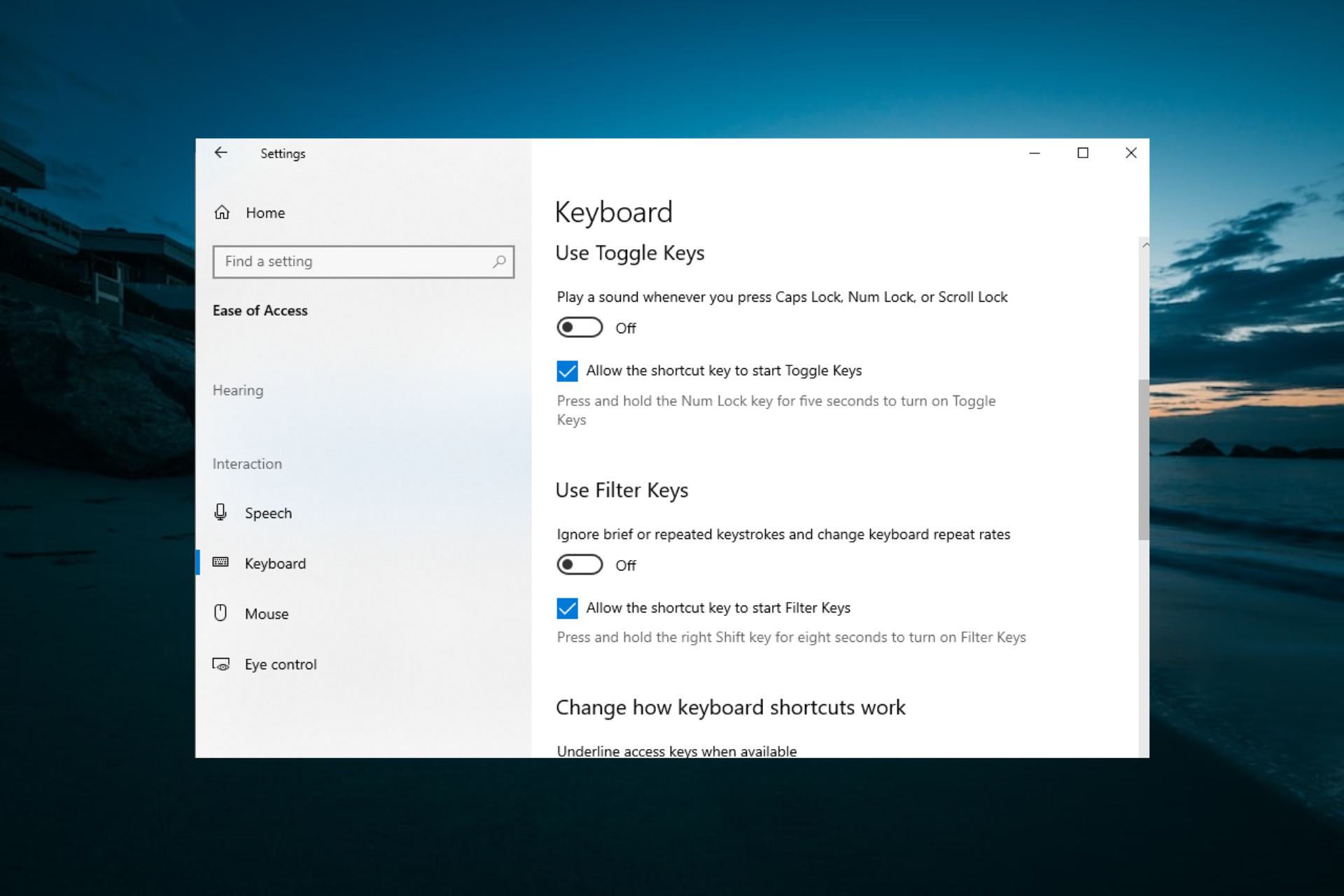
Keyboard Making Clicking Noise: 3 Fixes That Will Help
Is your keyboard making a clicking noise without typing? Fix it by disabling the Sticky Keys and Filter Keys features in keyboard settings.
Speaking of laptops- my wife left her job a couple of years ago and her company never requested the laptop back. But to us, it is worthless as she is not tge admin and no longer has access to the login email. I tried the smashing the f keys and you do get to all the internal stuff but without admin rights, really can’t do anything.
Should we just toss it or does anyone know a workaround?
Should we just toss it or does anyone know a workaround?
Best Buy will dispose of itSpeaking of laptops- my wife left her job a couple of years ago and her company never requested the laptop back. But to us, it is worthless as she is not tge admin and no longer has access to the login email. I tried the smashing the f keys and you do get to all the internal stuff but without admin rights, really can’t do anything.
Should we just toss it or does anyone know a workaround?
If you're looking for file access, one option to try is popping the hard drive into an enclosure with a USB connection (Amazon has many cheap options), then plug the USB into another computer to see if it shows as another drive.so- no work around?
I don't care about the files on it- was hoping that since the company didn't want it back- I could repurpose it to my son to use.If you're looking for file access, one option to try is popping the hard drive into an enclosure with a USB connection (Amazon has many cheap options), then plug the USB into another computer to see if it shows as another drive.
Depending on how the boot devices are set up you may be able to boot it off USB and just re-install the OS. It is common for Corps to disable boot devices though - and the access to those settings.I don't care about the files on it- was hoping that since the company didn't want it back- I could repurpose it to my son to use.
Not sure if it is the same basic idea but did a reboot in airplane mode and smashing the f's (ended up being the f8 on this laptop. but it still wanted an admin login. So, maybe not the same. I would be sure there is an easy way to do it or laptops wouldn't get stolen so often lolDepending on how the boot devices are set up you may be able to boot it off USB and just re-install the OS. It is common for Corps to disable boot devices though - and the access to those settings.
found it- need to purchase a windows 10 usb drive. they arent all that expensive, so worth a try.Not sure if it is the same basic idea but did a reboot in airplane mode and smashing the f's (ended up being the f8 on this laptop. but it still wanted an admin login. So, maybe not the same. I would be sure there is an easy way to do it or laptops wouldn't get stolen so often lol
Last edited:
Not sure if it is the same basic idea but did a reboot in airplane mode and smashing the f's (ended up being the f8 on this laptop. but it still wanted an admin login. So, maybe not the same. I would be sure there is an easy way to do it or laptops wouldn't get stolen so often lol
If you can get to the Bios settings (and it sounds like you did) you should be able to set a different boot device order (USB?). Like you found for sale. Boot from that and do a OS install over the current OS. That will wipe the system clean and allow you to create an admin account - or do anything for that matter.
If it was running windows 10 before, you don't need to buy another windows 10, just download the windows 10 installer from microsoft using another computer and run the installer:found it- need to purchase a windows 10 usb drive. they arent all that expensive, so worth a try.
Create installation media for Windows - Microsoft Support
Learn how to create installation media for installing or reinstalling Windows 7, Windows 8.1, or Windows 10.
You need 8GB or bigger USB flash drive.
Then boot using the USB drive, and select custom install and install fresh, so it will delete the existing windows.
When it asked for a serial number, just select "I don't have it", it will find the serial number automatically after install.
I've done this many times.
Last edited:
I had no idea how to do it until I googled it and not knowing the correct "f" to hit, it tells you to just smash a bunch at the same time. Jackie looks over as I am playing Jerry Lee Lewis on the keyboard and just looked away lolIf you can get to the Bios settings (and it sounds like you did) you should be able to set a different boot device order (USB?). Like you found for sale. Boot from that and do a OS install over the current OS. That will wipe the system clean and allow you to create an admin account - or do anything for that matter.
Was not expecting this response from you. I just pictured you as a dinosaur still typing on the typewriter 😀If you can get to the Bios settings (and it sounds like you did) you should be able to set a different boot device order (USB?). Like you found for sale. Boot from that and do a OS install over the current OS. That will wipe the system clean and allow you to create an admin account - or do anything for that matter.
Get a new hard drive for it and re-install Windows. Had the same issue. Company never asked for it back but it was a $1500-$2000 top of the line Dell laptop. Tried to reimagine but due to all the encryption they embed for security wouldn’t work. Solution was a new HDfor like 60$Speaking of laptops- my wife left her job a couple of years ago and her company never requested the laptop back. But to us, it is worthless as she is not tge admin and no longer has access to the login email. I tried the smashing the f keys and you do get to all the internal stuff but without admin rights, really can’t do anything.
Should we just toss it or does anyone know a workaround?
Probably got some crud in there. Laptop keyboards can be surprisingly cheap to replace and not hard. Find the YouTube video for replacing yours. I know a guy who runs keyboards through the dishwasher to clean them lol. Might be worth a shot. Apple keyboard replacement can be very expensive. If it does you can always use an external keyboard.All of a sudden, my enter button along with a few other keys on that side of the keyboard makes a clicking sound when I press it. Still works fine but is this a sign of a problem? It's a Dell Latitude
Similar threads
- Replies
- 322
- Views
- 7K
- Replies
- 608
- Views
- 17K
- Replies
- 592
- Views
- 15K
- Replies
- 118
- Views
- 3K
- Replies
- 19
- Views
- 405
ADVERTISEMENT
ADVERTISEMENT